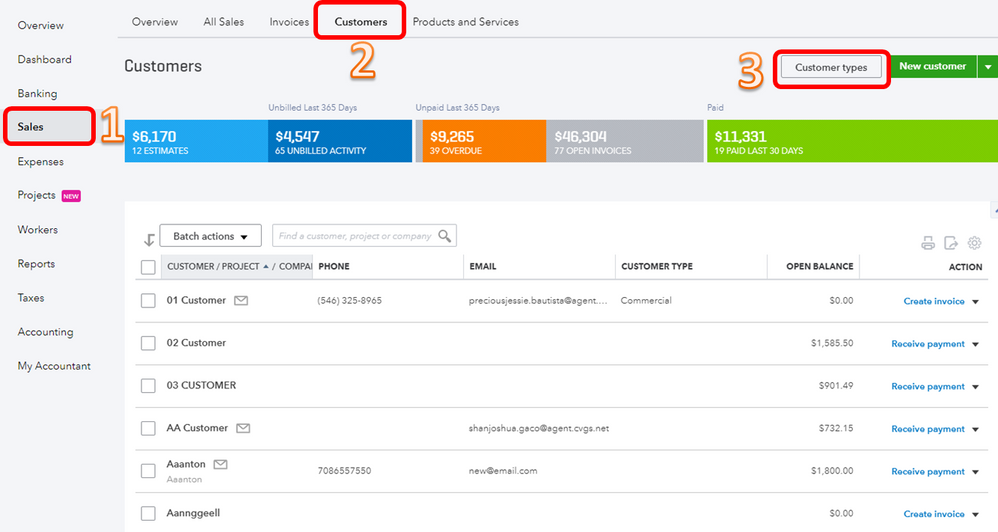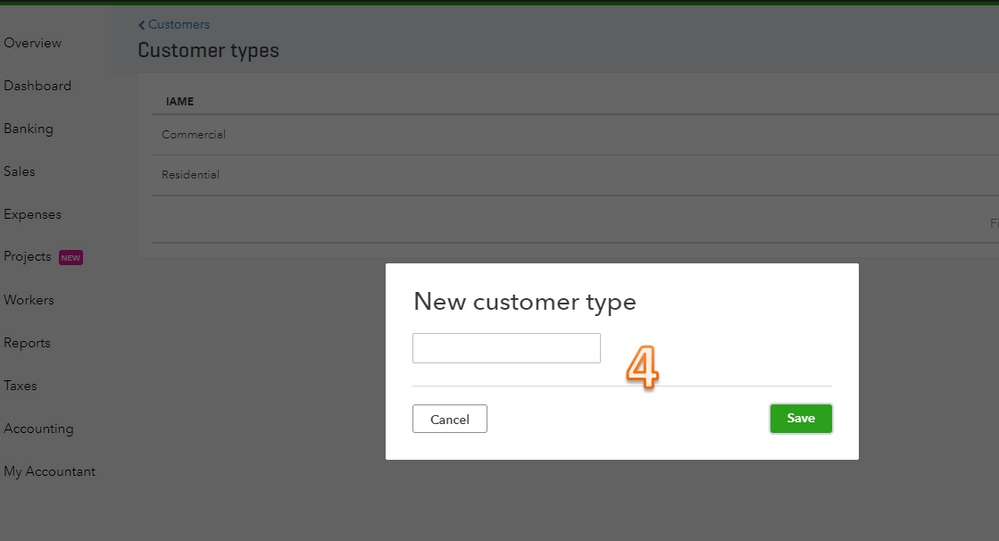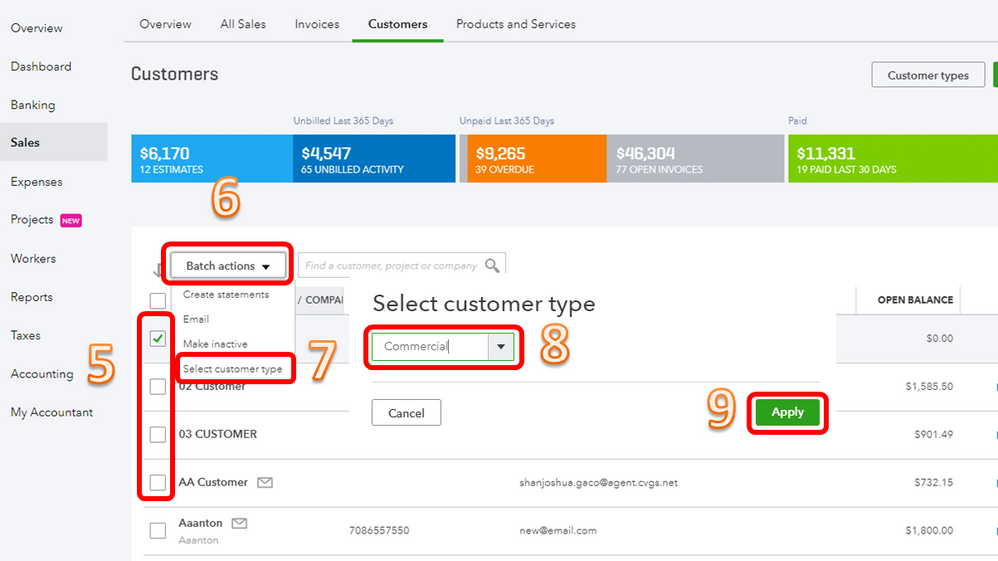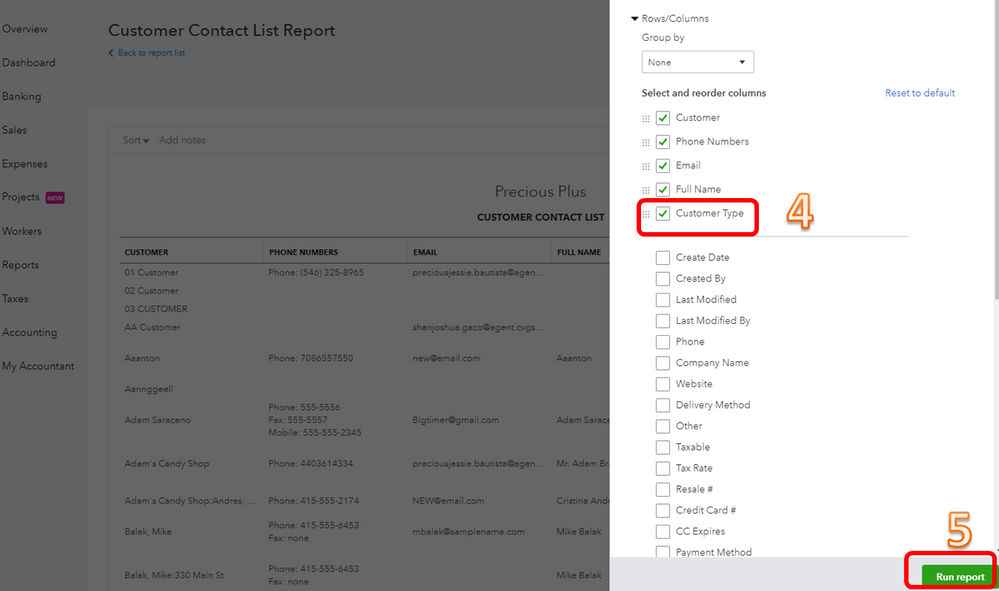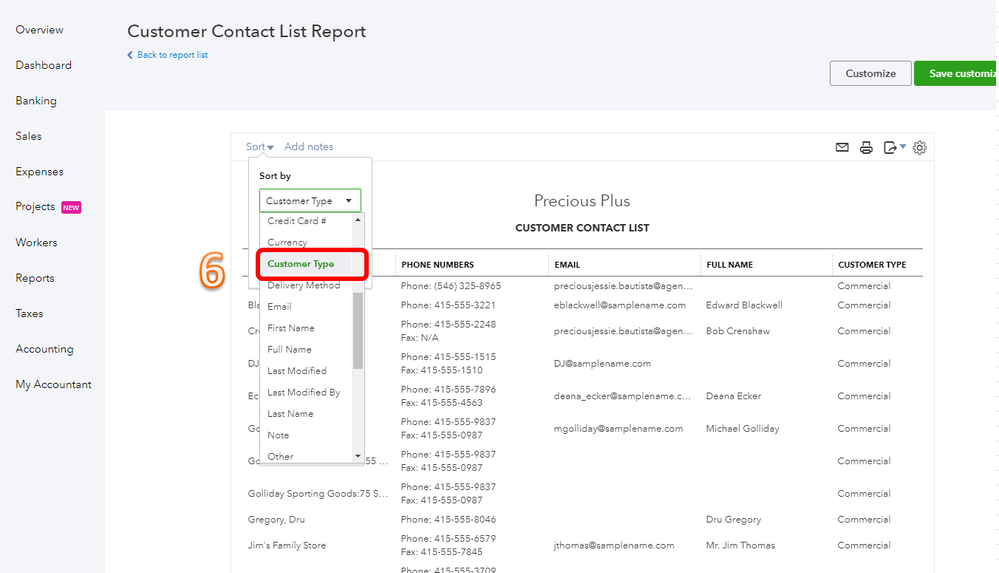- Mark as New
- Bookmark
- Subscribe
- Permalink
- Report Inappropriate Content
Payments
Thanks for providing your QuickBooks version, CyndyR.
I can give some details on how to create customer groups in QuickBooks Online (QBO).
While we are unable to create customer groups in QBO, I have a workaround to share. You can add a customer type in their profile. Then, run the Customer Contact List report and sort it by customer type.
I'll be happy to show you how:
To add a new customer type:
- Choose the Sales menu.
- Choose Customers at the top.
- Click the Customer types button.
- Select New customer type.
- Enter the needed detail and click Save.
To assign:
6. Choose the Sales menu, then choose Customers at the top.
7. Select the customer's name, then click Batch actions.
8. Choose Select customer type.
9. Add the type, then click Apply.
To customize the report.
- Click Reports on the left pane.
- Enter and choose Customer Contact List in the search field.
- Click the Customize button.
- Under Rows/Columns select Customer Type.
- Click Run report.
- Select the Sort button, then choose Customer Type.
The screenshots show these steps as well.
Here's an article that may come in handy: Set up and assign customer type.
That information should get you back in order. I'd like to make sure that you're able to resolve this concern, so please let me know how that works. Best regards.