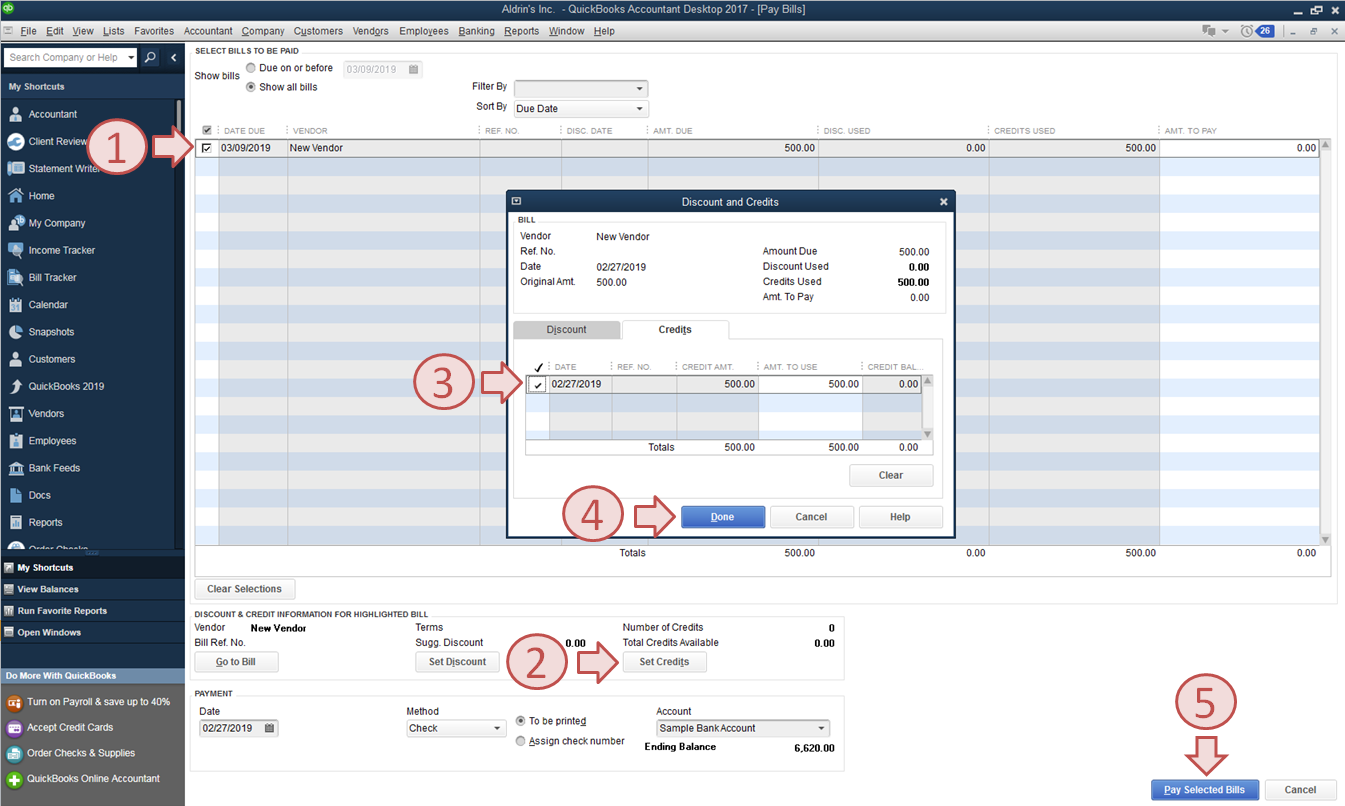- Mark as New
- Bookmark
- Subscribe
- Permalink
- Report Inappropriate Content
Reports and accounting
I've got your back, PI1417.
We've got just the steps that'll help correct this error.
A quick and easy way to resolve this is to recreate the bill and apply the payment, which QuickBooks would now consider as a credit since the attached bill was voided. The steps below will guide you through the entire process:
Creating bills in QuickBooks Desktop
- From the Vendors menu, choose Enter Bills.
- Enter all the necessary details and make sure it matches the one that was voided.
- Click Save & Close.
How to re-apply the payment to the bill
- From the Vendors menu, choose Pay Bills.
- Check the correct bill.
- Click the Set Credits button.
- In the Credits tab, select the bill payment.
- Click Done, then Pay Selected Bills.
With these instructions, I'm confident that you'll be able to correct the discrepancy in your Accounts Payable account like a pro in no time! Of course, you can always keep in touch with me should you need further assistance.
Thanks for coming to the Community, wishing you and your business all the best.