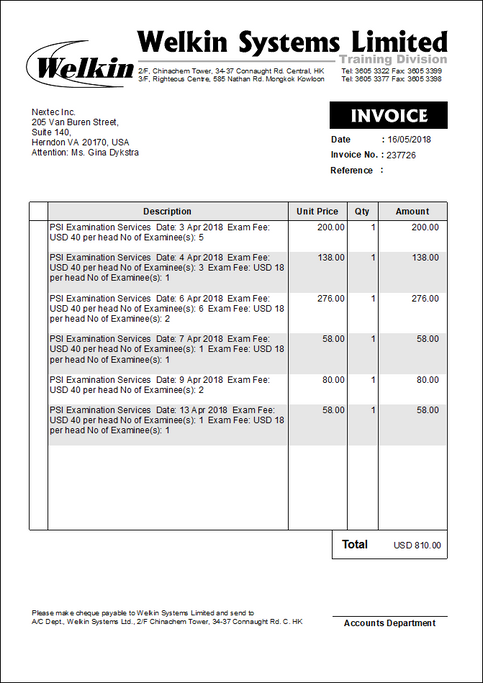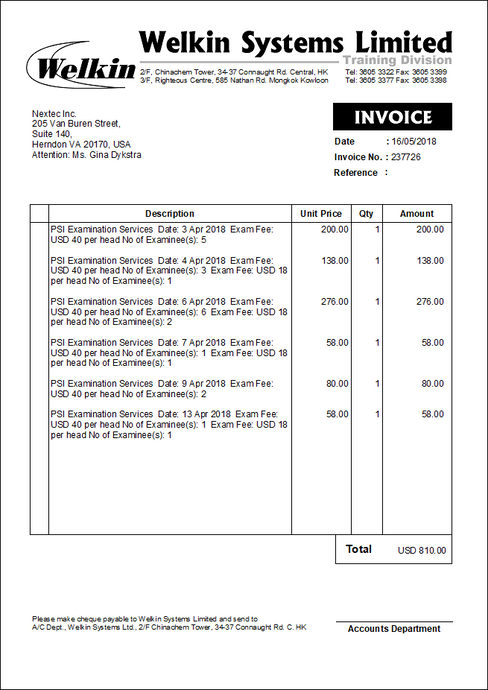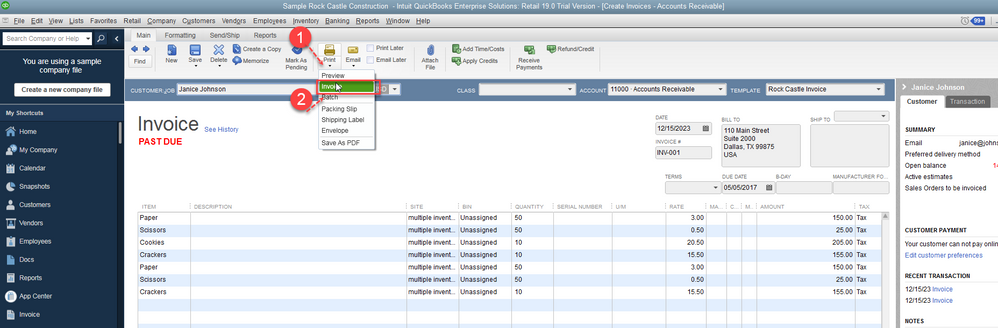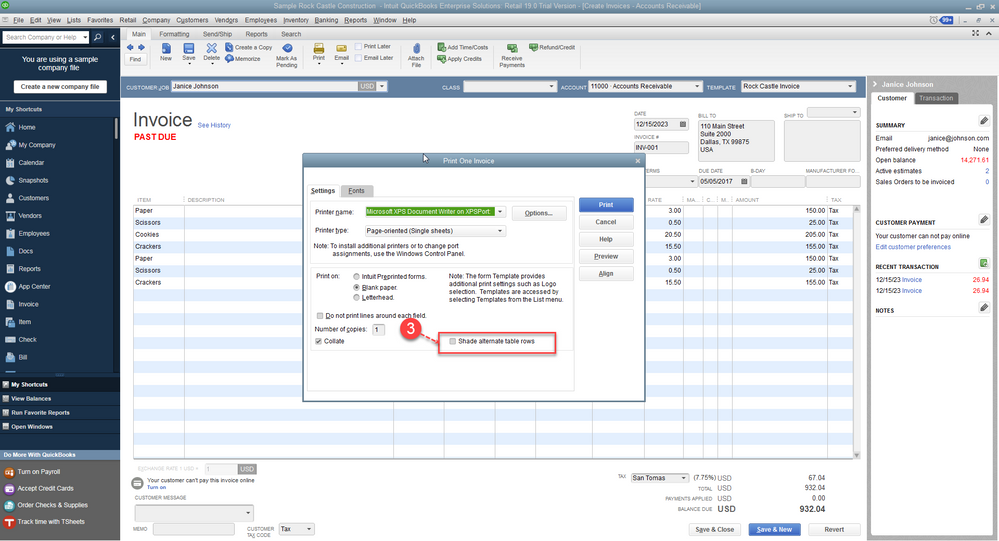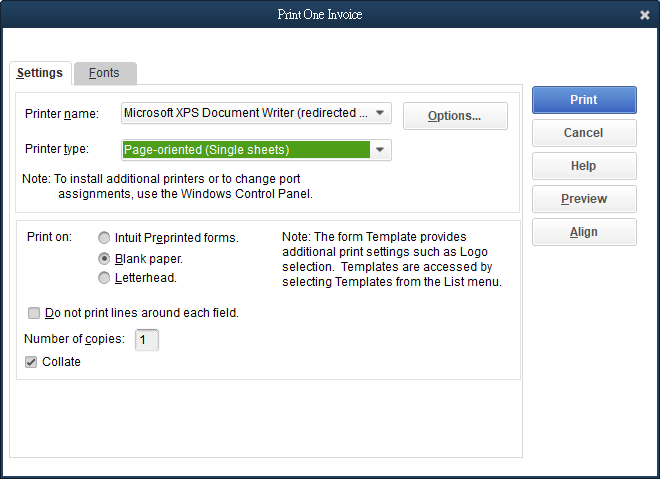- Mark as New
- Bookmark
- Subscribe
- Permalink
- Report Inappropriate Content
How to remove the shading in reports?
Dear All
How to control the shading on report? When I log on as Admin, there are shadings on alternative Items. However when I log on as Ben, no shading appears.
TIA
Solved! Go to Solution.
- Mark as New
- Bookmark
- Subscribe
- Permalink
- Report Inappropriate Content
Reports and accounting
Hi, @BenTam
I've found at least one possible variant to print invoice report without shading alternative items:
1. Go to Customers -> Invoices
2. Open an invoice which you need to print
3. Click on arrow under print button -> Choose "Invoice" in dropdown
4. Uncheck " Shade alternate table rows" in appeared popup window
5. Click on "Preview" button to be sure in changes you did
6. Click on "Print" button -> Check printed report
See screenshots which can help you to do it quicker.
Hope it will help you.
Have a nice day!
- Mark as New
- Bookmark
- Subscribe
- Permalink
- Report Inappropriate Content
Reports and accounting
Hi Olga_Sokolovskaya,
Thanks for your reply. Why do I not see such check box in my QB?
- Mark as New
- Bookmark
- Subscribe
- Permalink
- Report Inappropriate Content
Reports and accounting
Hi @BenTam ,
1. What QuickBooks Desktop version do you use?
Because I use Enterprise Solution 19.0
2. I have found several another suggestions in community how to get rid of shaded lines.
1) It should go away once you make an Edit to the template, Save the change. Then, put the template back how you want it.
Lists menu > Templates List, Edit that template, change one thing and Save. Change it back and Save.
2) Open a completed document (e.g Invoice), click on the drop down box of PRINT, clicked on the 2nd option, change from the default printer to Microsoft Print to PDF and print the document as a PDF, and the issue was sorted. You can do this separately for Invoices, Estimates, etc.
Try this variants. Hope it will help you!
You can see more info and comments in conversation below:
Get-rid-of-alternate-shaded-lines-on-printed-forms
- Mark as New
- Bookmark
- Subscribe
- Permalink
- Report Inappropriate Content
Reports and accounting
Hi Olga_Sokolovskaya
The second method works! Thanks. BTW, I am using QB Premier Pro 2018.