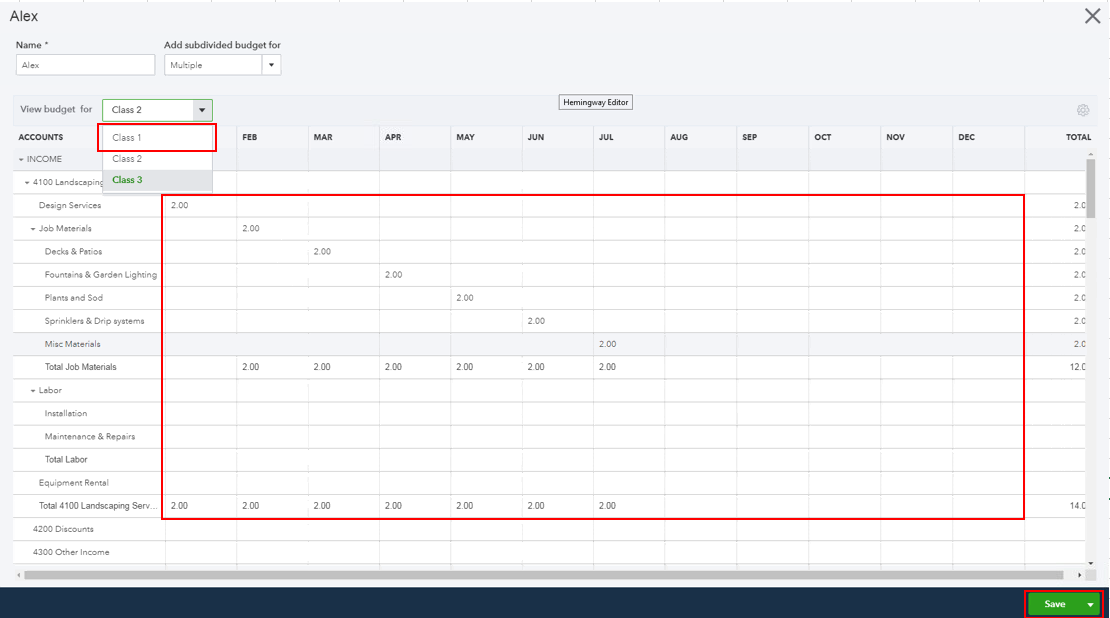- Mark as New
- Bookmark
- Subscribe
- Permalink
- Report Inappropriate Content
Reports and accounting
Thank you for joining the thread, @millerdq.
I'd be glad to help set a budget amount per class across all accounts.
The steps provided by my colleague above is correct in setting up a budget by class. However, to create a budget per class across all accounts, you'll need to enter the budget amount by class in the Accounts section.
Here's how:
- In the Budgeting section, select Class in the drop-down arrow for Subdivide by.
- In the Add subdivided budget for drop-down, select which class you'll add.
- Click Next.
- Select the Class in the View budget for drop-down, then enter the budget amounts in the class for each account.
- Once done, click Save.
Then, please repeat steps 4 and 5 for the rest of your class.
You might also want to read these articles to learn more about classes and budgets:
Fill me in if you have other questions about managing budgets in QuickBooks Online. I’ll be always around to help.