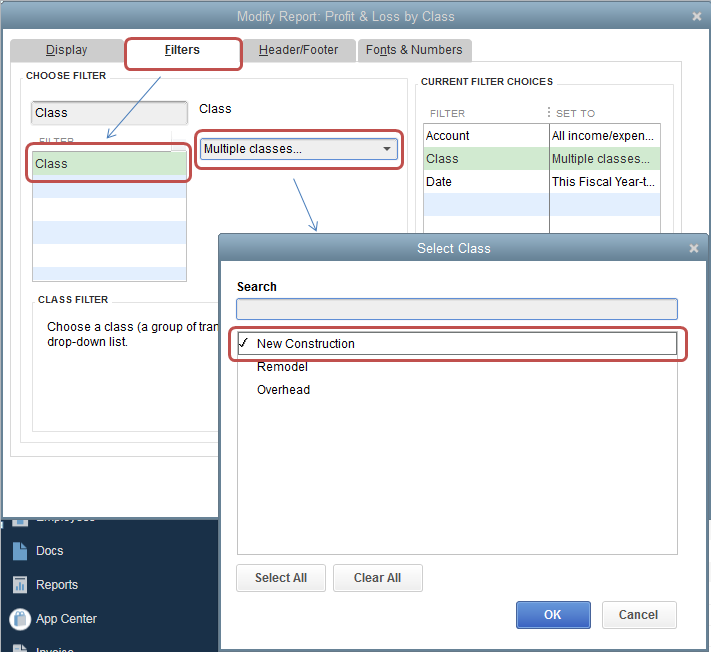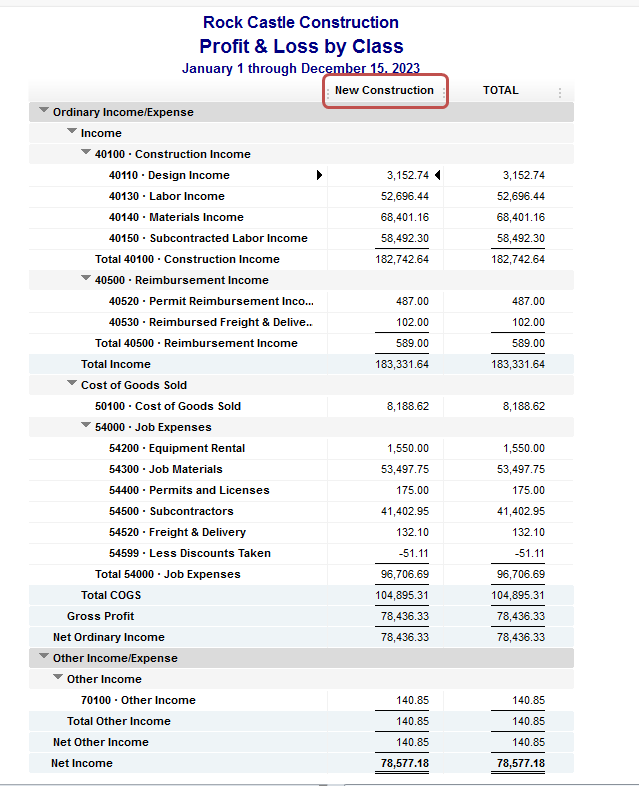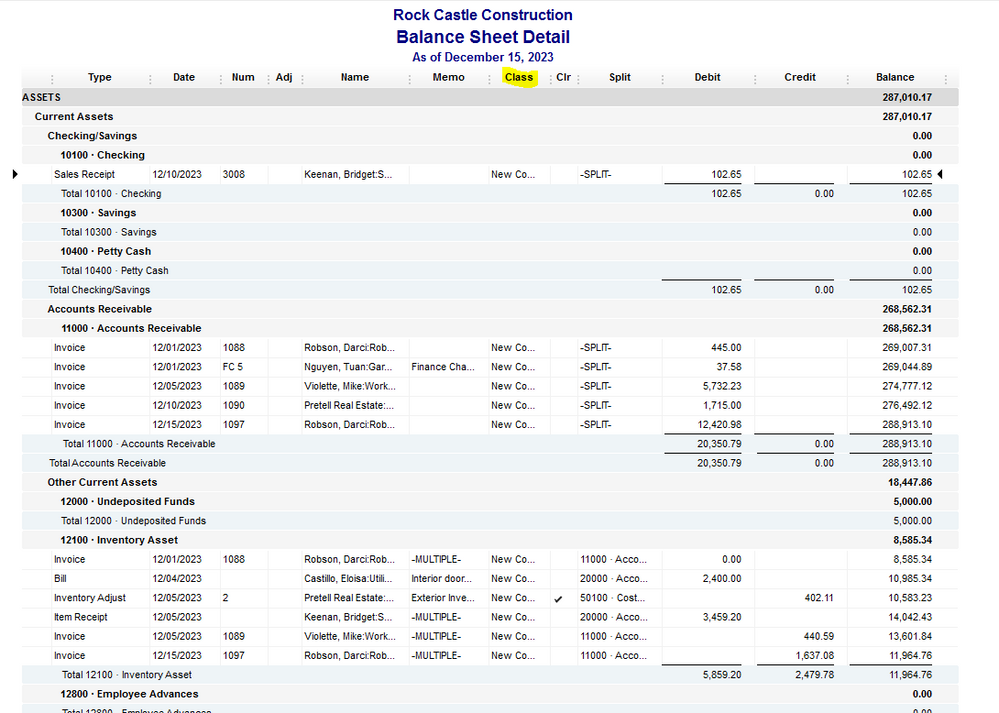- Mark as New
- Bookmark
- Subscribe
- Permalink
- Report Inappropriate Content
Reports and accounting
Hi there, @2robertc.
Thank you for adding a screenshot and getting back to us here in the Community. Allow me to join the thread and help share additional information about running reports in QuickBooks Desktop (QBDT).
You have the option to filter the report by the individual class so that the chosen class will only be the one reflected in the report.
- In the report page, click on Customize Report.
- Click on Filter.
- Look for Class under Choose Filter.
- Select a class in the Select Class page.
- Click OK.
Once done, you can now proceed with printing the report and do the same thing with the rest of the class.
On the other hand, yes, the Balance Sheet by Class report is not available in the 2013 version of QuickBooks. You may need to upgrade your QuickBooks to run the report. However, you may run the Balance Sheet Detail report and filter or add the class when customizing the report.
To learn more about customizing reports in QBDT, you may check this article: Customize reports in QuickBooks Desktop.
Please let me know if you have any other questions about running reports in QBDT. I'll be always here to help you.