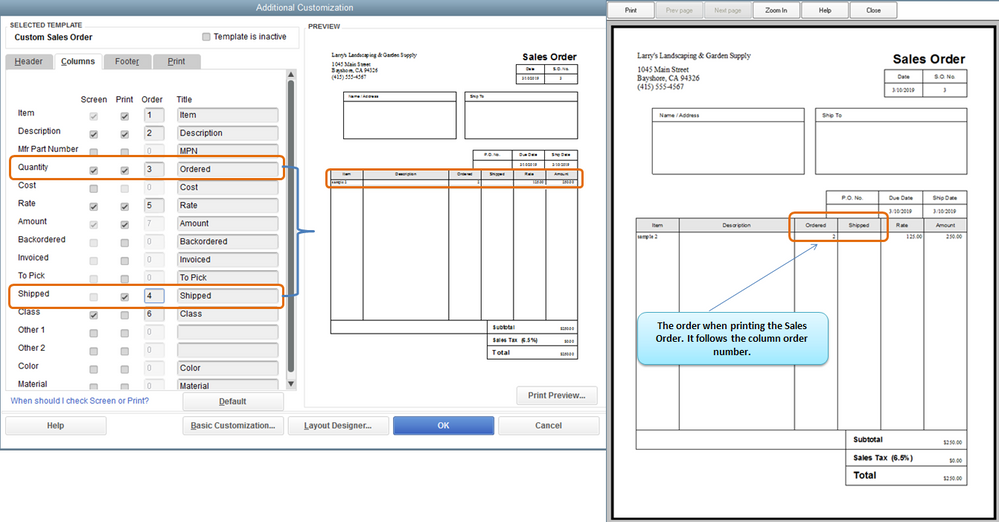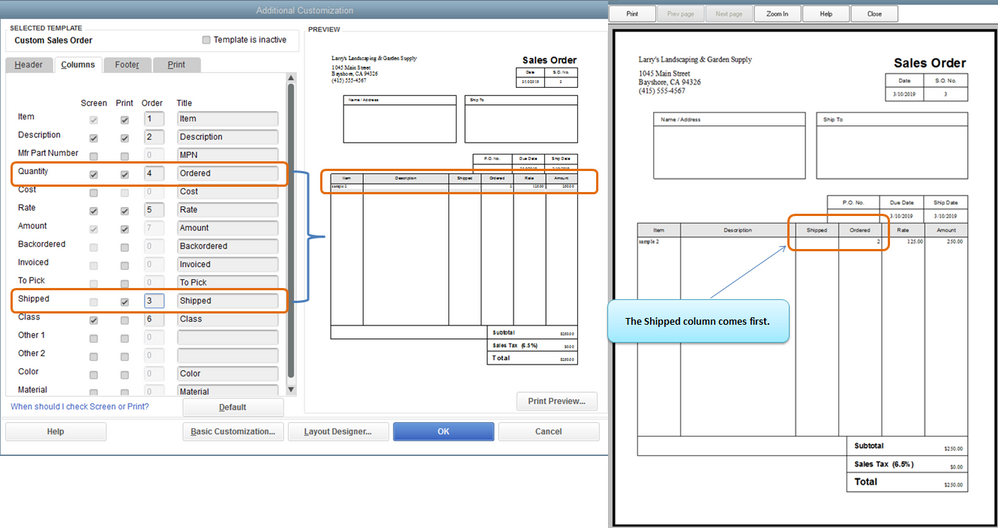- Mark as New
- Bookmark
- Subscribe
- Permalink
- Report Inappropriate Content
Reports and accounting
Hello, @Anonymous.
I'm here to help you today so you'll be able to customize your template to the desired order.
Whatever customization and order you've selected when customizing the template, it'll always reflect when printing your transaction.
Since changing the order number of the column doesn't work on your end, you may need to use another template to check if the issue is within the template you're using.
For additional reference about using and customizing form styles in QuickBooks Desktop, you can check this article: Use and customize form templates.
You can always add a post/comment below if you have any other questions about the sales order template. I'm always here to help you!