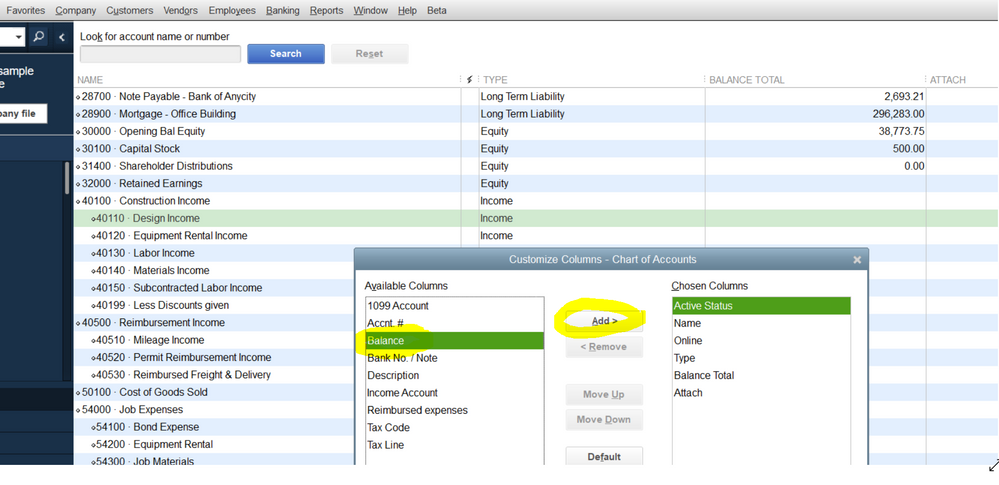- Mark as New
- Bookmark
- Subscribe
- Permalink
- Report Inappropriate Content
Reports and accounting
@Anonymous
In the Chart of Accounts, "Balance Total" column shown is for Balance Sheets accounts only. But in QuickBooks Desktop, you can customize the COA and show "Balance" column for the account list.
Just right-click on any one of your accounts > Select "Customize Columns" > Select "Balance" from the Available Columns > Click ADD and OK. See screenshot below for reference.
COA_add_column.PNG