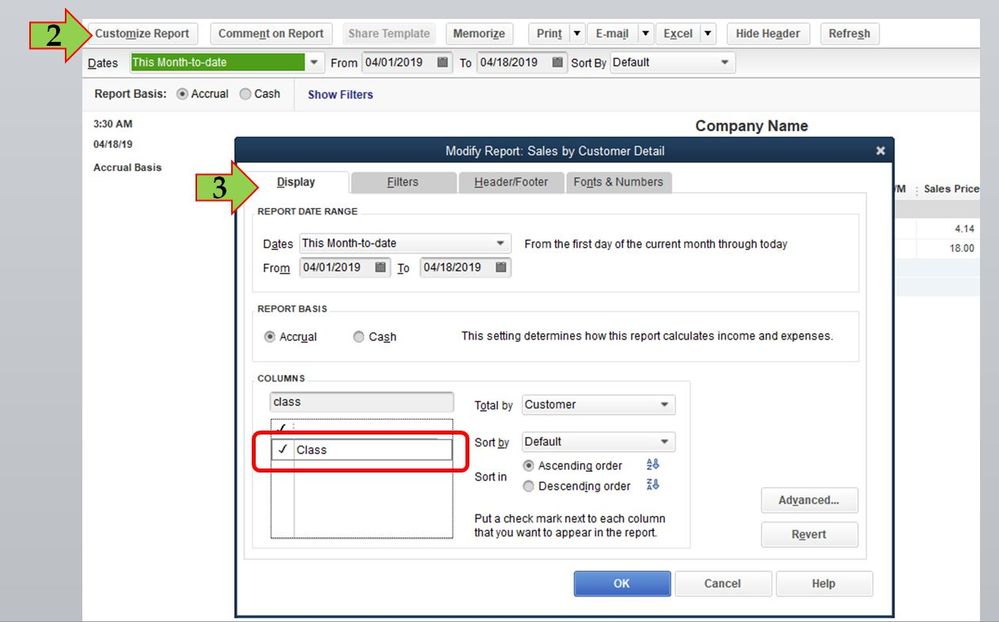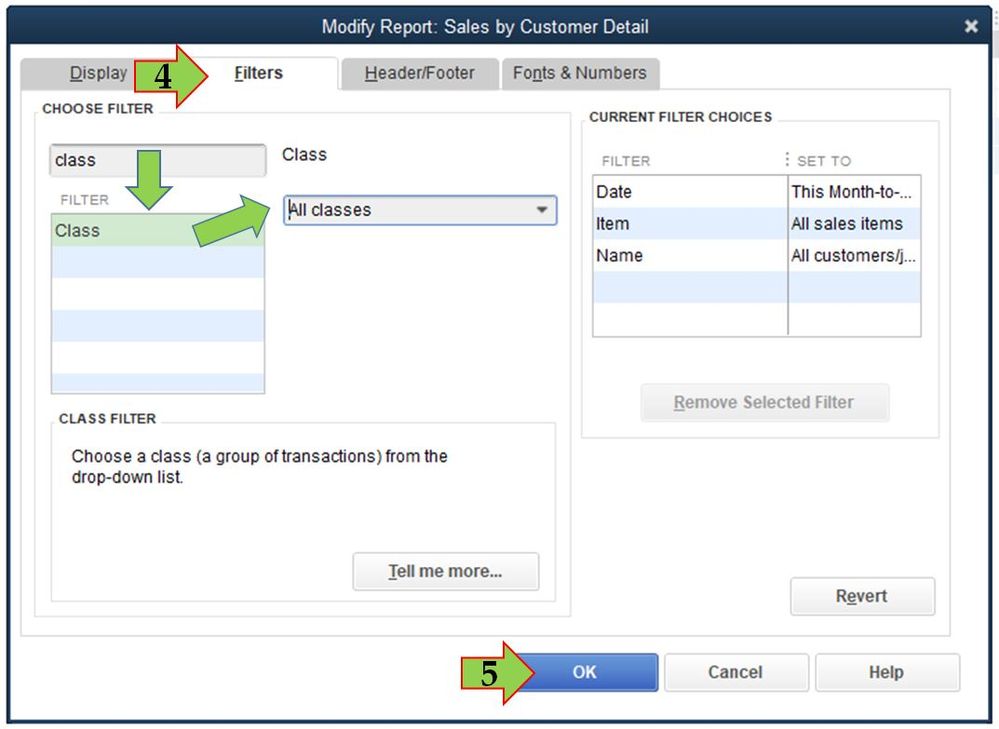- Mark as New
- Bookmark
- Subscribe
- Permalink
- Report Inappropriate Content
Reports and accounting
Hello there, @Anonymous.
Welcome to the QuickBooks Community. There's a limit of how many classes you can have in QuickBooks Desktop (10,000 for Pro and Premier; 100,000 for Entreprise). Setting up and adding 50-100 classes is still manageable.
You're correct. Utilizing the Classes feature allows you to track agent commissions coming and out being paid. You can also run reports and categorize it by class.
- Pull up any report.
- At the top options, click Customize Report.
- Under the Display tab, select the Class column.
- You can also go to the Filters tab and select Class.
- Click OK to save the changes.
For additional reference about customizing reports in QuickBooks Desktop, you can open the link to learn more.
Please let me know how it goes or if you have any follow-up questions. I'll be here if you need further assistance. Have a good one.