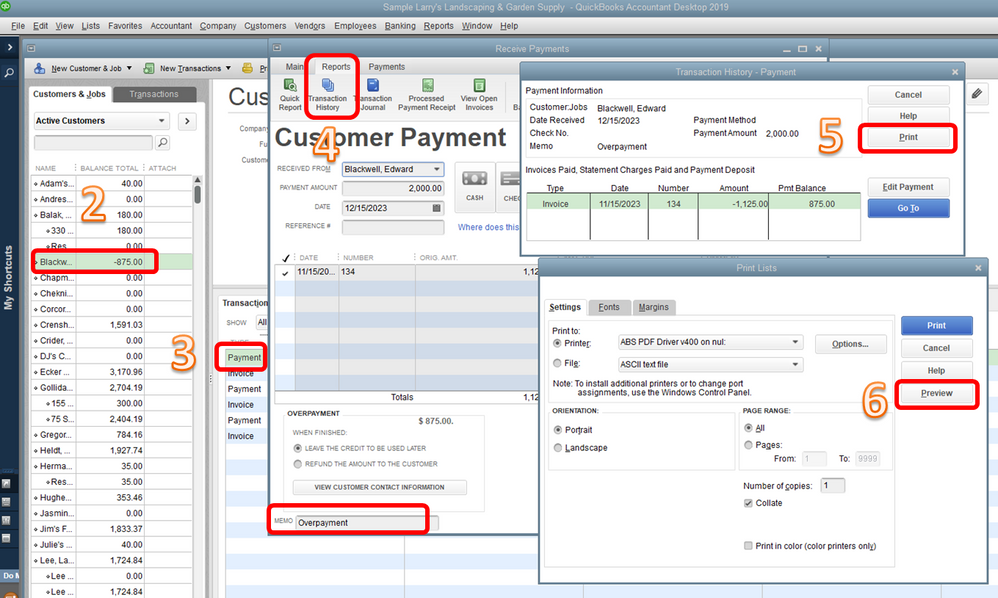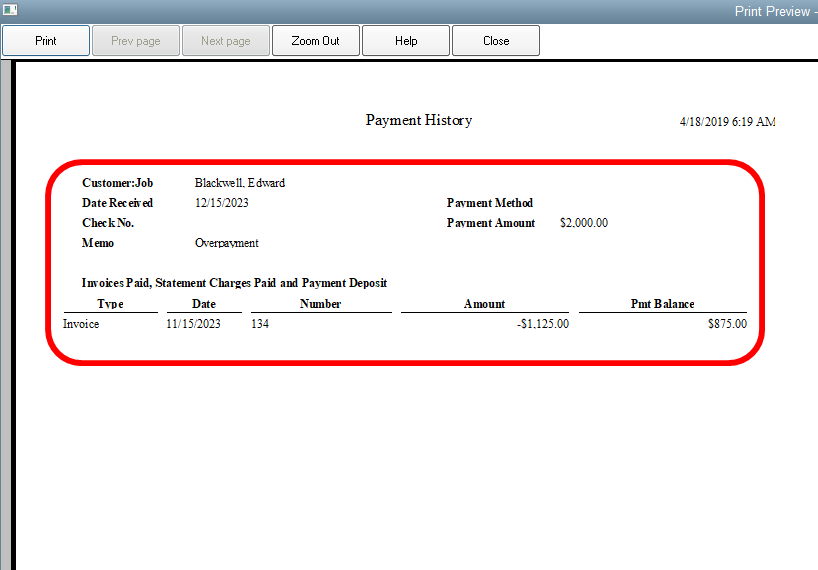- Mark as New
- Bookmark
- Subscribe
- Permalink
- Report Inappropriate Content
Reports and accounting
Greetings tsd81,
I want to thank you for providing the complete details of your concern. This will help us isolate the situation.
Let me help create a printed record for the customer's overpayment.
Print the transaction history of the payment, so you can see the invoice, amount, and overpayment. To enter a note, write it in the Memo field and it should be included once you print it.
Let me show you how:
- Go to Customers at the top menu bar, then choose Customer Center.
- Select the customer's name.
- Under the Transactions tab, double-click the payment to open it.
- On the Customer Payment screen, choose Reports and Transaction History.
- Click Print.
- Choose Preview.
Then, send the transaction history to your customer, so they'll have a good view of their payments.
I'll share this article too for reference: Accounts Receivable workflows in QuickBooks Desktop.
That should get you on the right track. Please let me know how that works. I'm here to provide any additional assistance if needed. Have a good one.