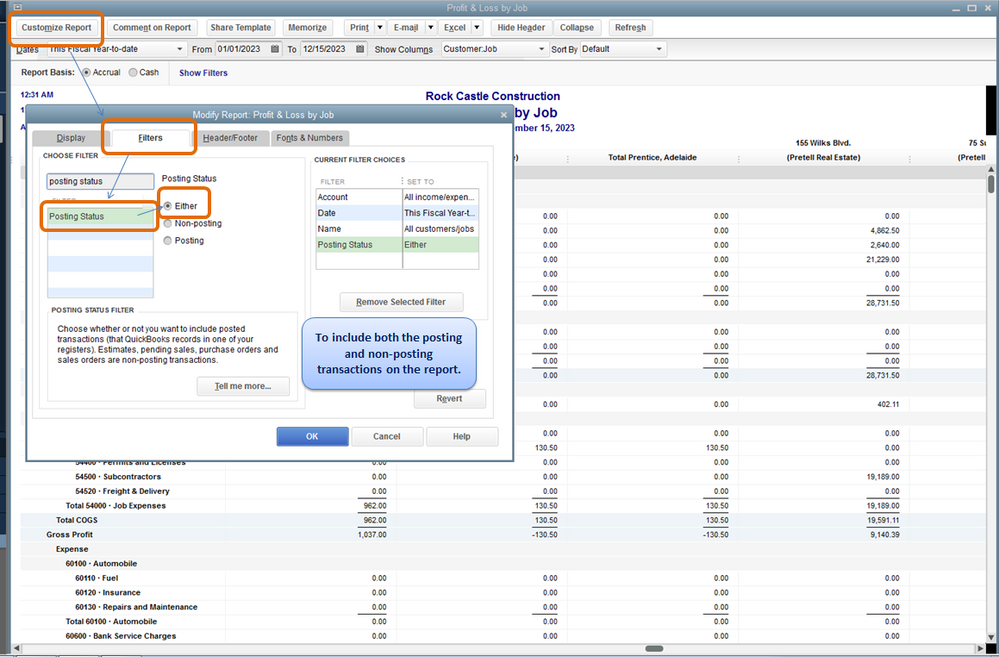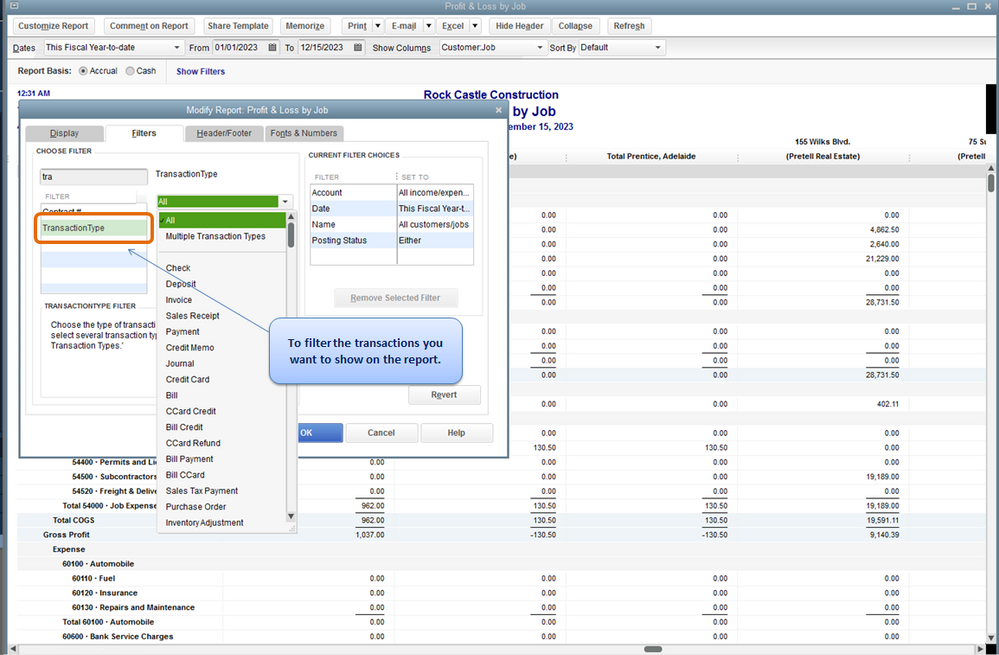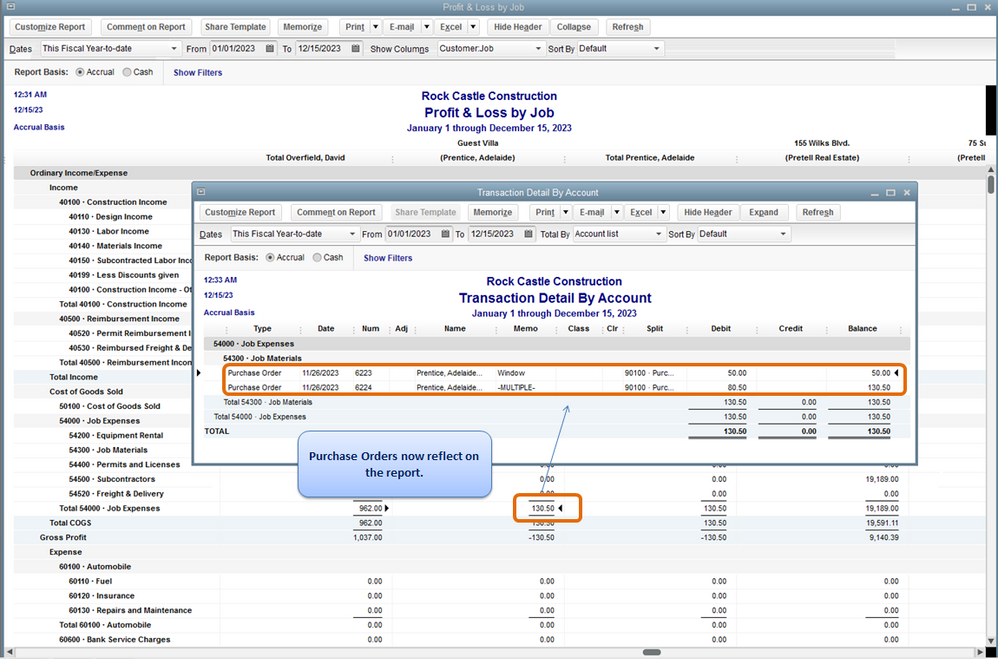- Mark as New
- Bookmark
- Subscribe
- Permalink
- Report Inappropriate Content
Reports and accounting
Hello there, @br1.
It's my pleasure to join the thread and help you today so you'll be able to run reports in QuickBooks Desktop (QBDT) to include both the posting and the non-posting transactions.
When running reports in QBDT, to include both the posting and the non-posting transactions, you must filter the Posting Status of the report. Let me guide you how.
- On the report's page, click on Customize Report.
- Go to the Filter column.
- Look for Posting Status, then select Either.
- You can also choose on what transactions you want to reflect on the report by clicking on Transaction Type.
- Click OK to save the changes.
Once done, you can now see both the posting and non-posting transactions on the report.
You can see attached screenshots for additional reference.
On the other hand, to learn more about running and customizing reports in QBDT, you may check these articles:
Please feel free to add a post/comment below if you have any other questions about running reports in QBDT. I'll be right here to help you!