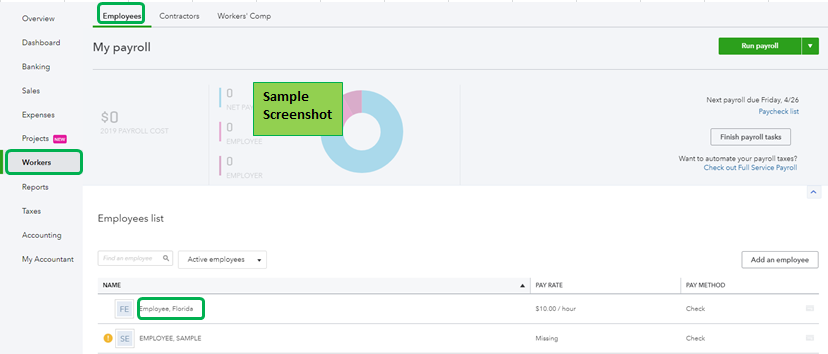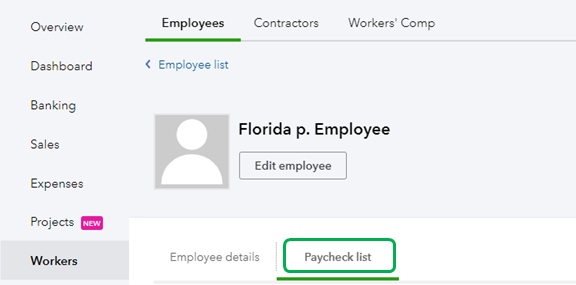- Mark as New
- Bookmark
- Subscribe
- Permalink
- Report Inappropriate Content
Reports and accounting
Hey there, @jenn86.
I appreciate you joining this conversation for providing the details. Allow me to chime in and share information about adding a raise to an employee's paycheck(s) in your QuickBooks Online (QBO) with Full Service Payroll.
Since you mentioned that the Direct Deposit is scheduled tomorrow, the paycheck(s) can still be edited if their status shows Not processed yet. Let me show you how:
1. Go to the Workers menu at the left pane, then Employees.
2. Click the employee's name, then go to the Paycheck Lists tab.
3. Check the box beside the Pay Date, then select Delete and Yes.
Once done, go back to the Employee list and recreate them. On the other hand, if the status shows Processed, I suggest contacting our Support Team for further assistance. Here's how to reach them:
1. Click the Help (question mark) icon at the top.
2. Select Contact Us at the bottom.
For additional information, check out this article for further guidance: Edit a payroll paycheck.
That should do it. Please reach out in the comments to let me know how it goes or if you have any follow-up questions. I'm always here to help. Have a good one.