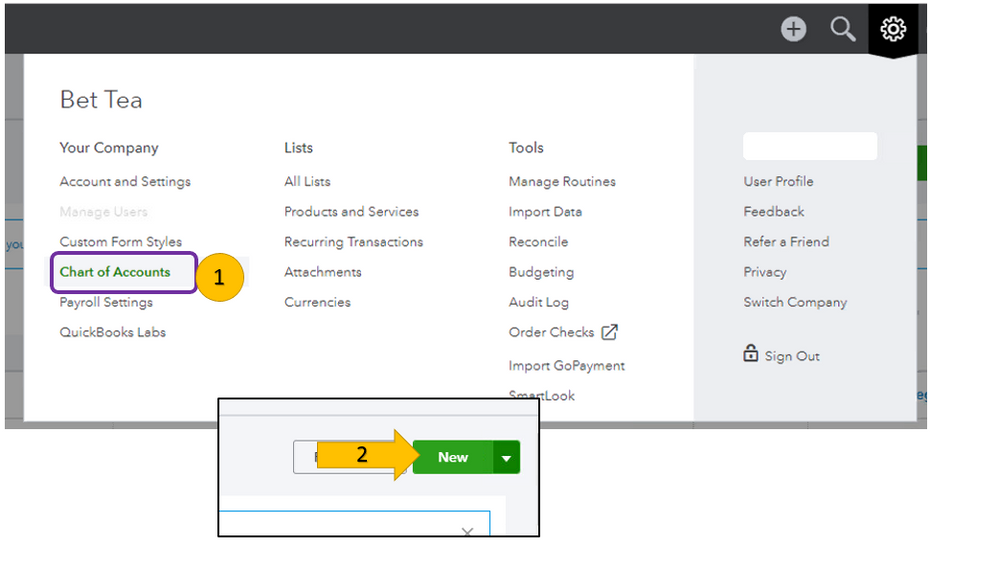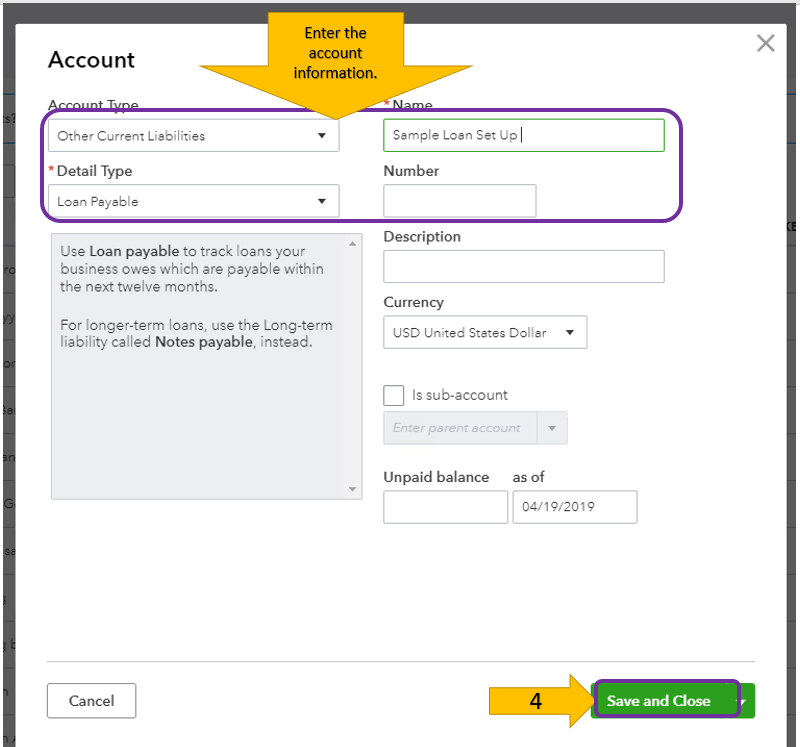- Mark as New
- Bookmark
- Subscribe
- Permalink
- Report Inappropriate Content
Reports and accounting
Hello there, @maryellen1.
I'd be happy to share with you some details about setting up a loan account in QuickBooks Online.
Yes, john-pero is correct, you can set up a loan account without adding its amount.
Let me guide you how:
- Select the Gear icon at the top.
- Under Your Company, choose Chart of Accounts.
- Under Your Company, choose Chart of Accounts.
- Set the Account Type to Other Current Liabilities or Long Term Liabilities depending on the type of your loan.
- Set the Detail Type to Loan Payable.
- Type in the name of the account, then select Save and close.
Once done, you can go back to the account and set up the amount at your most convenient time. Here's a great article that you can check out this process: Record a loan and its payment.
That should do it.
Feel free to reach back out to me should you need anything else about this concern. Have a great day ahead.