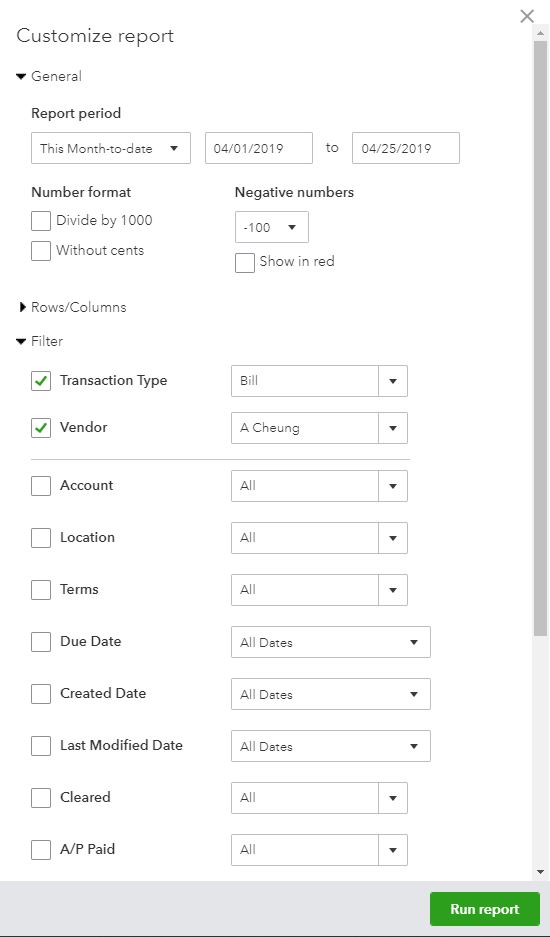- Mark as New
- Bookmark
- Subscribe
- Permalink
- Report Inappropriate Content
Reports and accounting
Hi office,
Welcome aboard to the Community. I'm here to assist you with any concern you may have about Bills in QuickBooks Online.
Right now, you can only print the bills through the Transaction list or by running reports available in the QuickBooks system. For now, an option to print directly on a single bill is not yet available in the Online version.
To print bills through the Transaction List section, please follow these steps:
- On the left panel, click Expenses.
- Go to the Vendors tab.
- Click the vendor name.
- Go to the Transaction List tab.
- Click Filter.
- Below Type, choose Bills.
- Choose a date range.
- Click Apply.
- Click the printer icon on the right side.
- Click Print.
You can check this screenshot:
If you want to print them through a report, you can try running the Transaction List by Vendor report.
Here's how:
- On the left panel, click Reports.
- In the search bar, type in Transaction and select Transaction List by Vendor.
- Choose a date range.
- Click Customize.
- Go to Filter.
- Put a check mark beside Transaction Type, and choose Bills.
- Put a check mark beside Vendor, and choose the vendors you want to filter in the report.
- Click Run Report.
Feel free to reach out to me for any additional assistance you need concerning the printing of bills. The Community is always here to help.