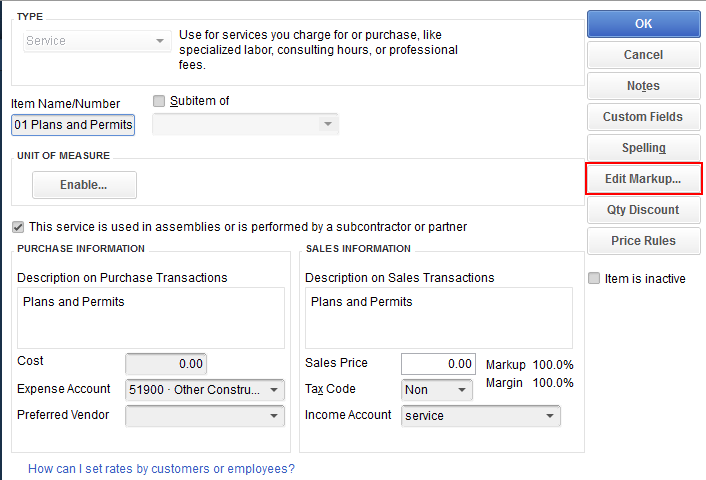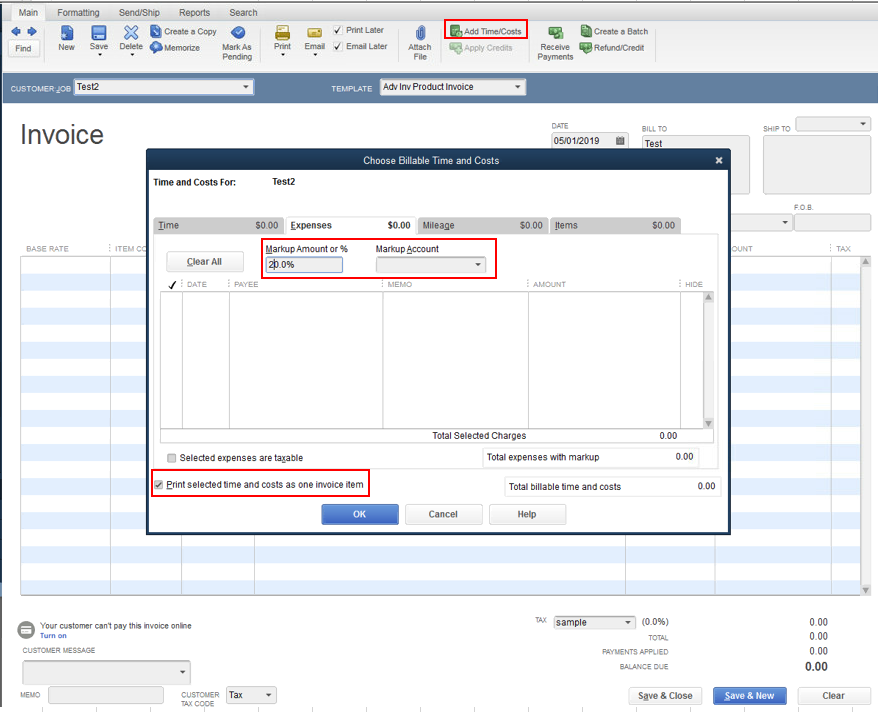- Mark as New
- Bookmark
- Subscribe
- Permalink
- Report Inappropriate Content
Reports and accounting
Thanks for getting back to us, @AW95.
You'll be happy to know that you can mark-up a product in QuickBooks Desktop. And I'd be glad to walk you through the steps.
My colleague is referring to the mark-up feature that is only used with billable expenses on the vendor side. So when you have billable time or expenses and you decided to pass it on to your customers - you’re able to set a markup when you invoice the customer.
Let's get started on how to add a mark-up on a product. Here's how you can do it:
- Go to List.
- Select the Item List.
- Double-click on the product you want to markup.
- Click Edit Markup tab on the right side.
- On the Type of Markup section, select Use default (“Percent over Cost”).
- Under the Markup Percent section, enter the mark-up percentage.
- Click Ok to save and close.
- Hit OK again to exit.
To mark-up products on an invoice by expense type, perform the following:
- Click on the Customer menu and select Create Invoices.
- Select Customer: Job from the drop-down menu.
- Click on Add Time/Costs on the upper portion of the screen.
- On the Choose Billable Time and Costs window, navigate to the Expense tab and choose the item expense that you want to mark up.
- In the Markup Amount or % field, choose how much you want to mark up the item.
- Indicate the revenue account you want to use to track the income in the Markup Account field.
- Check the box beside Print selected time and costs as one invoice item.
- Hit OK.
You can also manually change the price if you don’t want to markup all the expense items on an invoice. To do this, leave the Markup Amount field blank and change the number of items in the Amount column. However, if you do this, QuickBooks will recognize the markup as an additional expense rather than a business profit.
By following the steps above, you should be able to use markup on your invoices in QuickBooks Desktop. Also, the cost column will not be visible for your client.
Please let me know if you need anything else. I’ll be around to help. Wishing you and your business success!