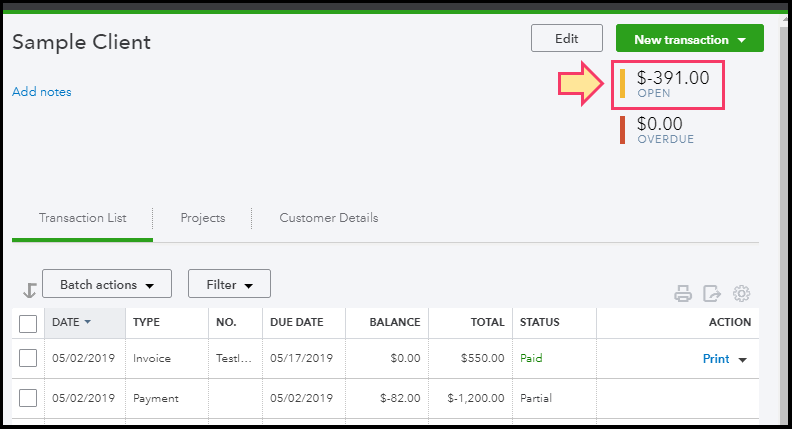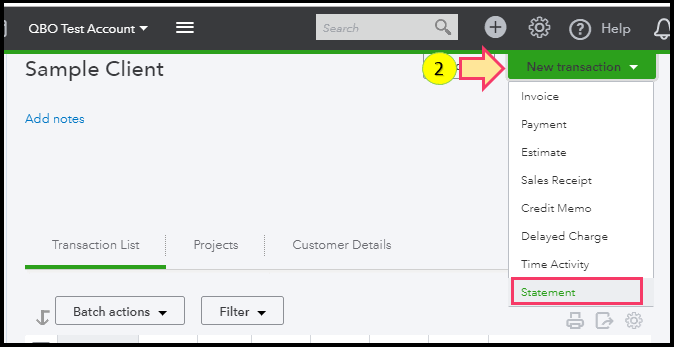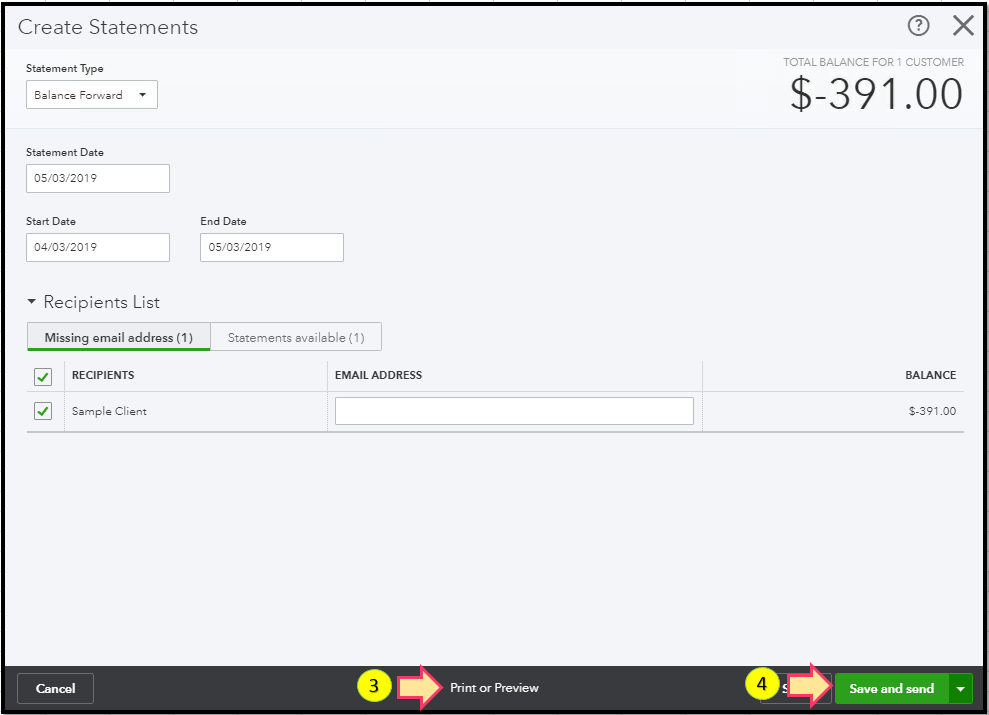- Mark as New
- Bookmark
- Subscribe
- Permalink
- Report Inappropriate Content
Reports and accounting
Thanks for the complete details, @MartGD.
I'd like to verify, when you say "entered to their accounts as a credit on account", did you enter the overpayment through the Receive Payment or Credit Memo screen? If so, the credit should be posted as a negative balance on the customer's account.
Sending the available credits to your clients works differently in QuickBooks Online.
To issue a credit note/memo, you can send a statement to your customer. By doing so,they'll be able to see their available credit which they can use for their next invoice.
Let me walk you through on how to accomplish this:
- On the customer's account, click the New transaction button at the top.
- Select Statement.
- Click Print or Preview to review the statement.
- Click Save and send to send the statement.
To learn more on how to give a credit memo to your customer, please check this out: Enter and apply a credit memo or delayed credit.
Let me know if there's anything I can help you with sending credit notes to your client. I'm always glad to help.