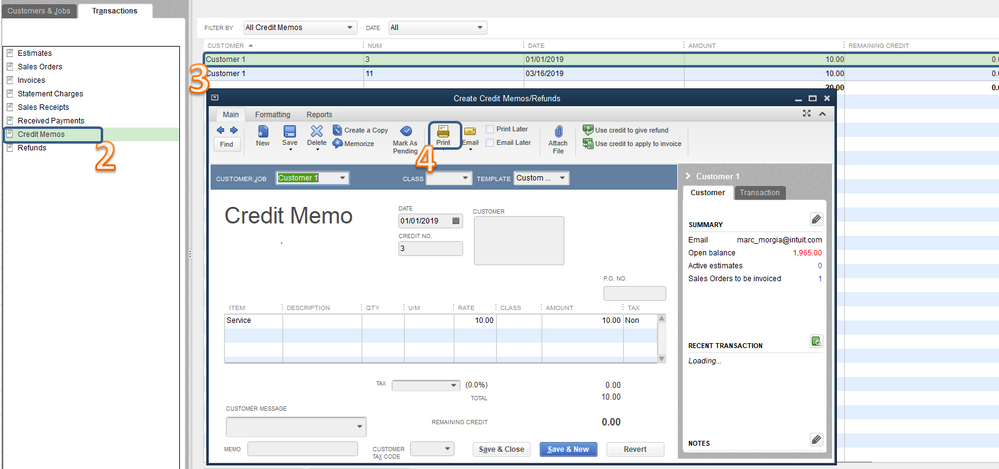- Mark as New
- Bookmark
- Subscribe
- Permalink
- Report Inappropriate Content
Reports and accounting
Hi there, @Designer2009.
I appreciate you taking the time to provide us with an update on the steps you've tried and the outcome. Allow me to join the conversation and share additional steps to print the credit memo.
Here's how:
- In the Customers Center window, select the Transactions tab.
- On the left pane, choose Credit Memos.
- Find the customer name and double-click the transaction.
- Click the Print icon.
However, if you're referring to the pop-up notification asking to print a credit memo, this option is only available when you receive an overpayment.
For your additional reference about credit memo and QuickBooks Desktop, you can check the following articles:
Please keep me posted with the result. I want to make sure this is taken care of. Thanks again for dropping by, I'll be looking forward to your response.