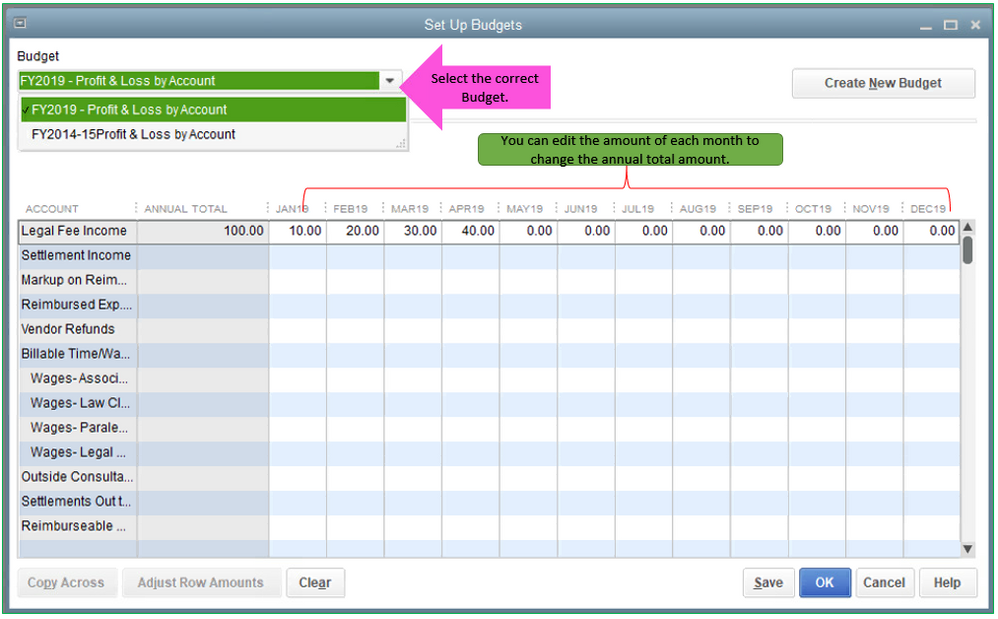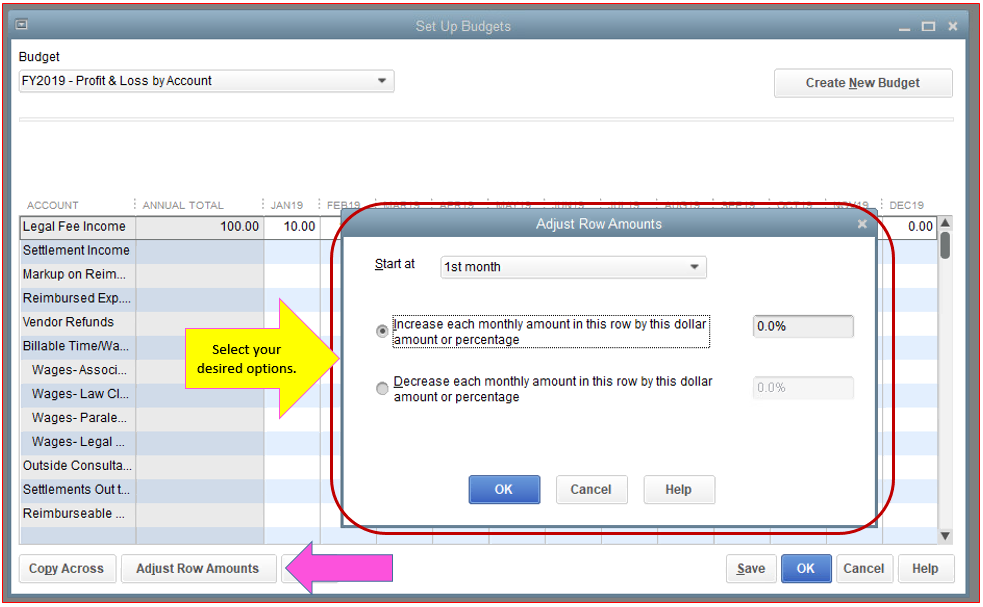- Mark as New
- Bookmark
- Subscribe
- Permalink
- Report Inappropriate Content
Reports and accounting
Thanks for joining us here in the Community, @JJessen.
I'd be happy to walk you through in editing the annual total of your budget in QuickBooks Desktop.
When editing the annual total amount of your budget, you'll need to go back to the created budget and make changes.
Here's how:
- Click on Company at the top menu bar.
- Select on Planning and Budgeting.
- Choose Set Up Budgets.
- Select the Budget that you wish to edit.
- From there, you can change its amounts.
- If you wanted to increase/decrease the monthly amount, you can click on the Adjust Row Amounts to select your desired option.
- Click on OK to save changes.
To give you more insights about budgets in QuickBooks Desktop, you may refer to this link.
If you need further assistance with editing your budget, feel free to reach out to our Customer Care Team. They have the proper tools that can guide you through the steps.
Please let me know how it goes. I'll be around to help if you have any other questions with this concern. Wishing you and your business continued success!