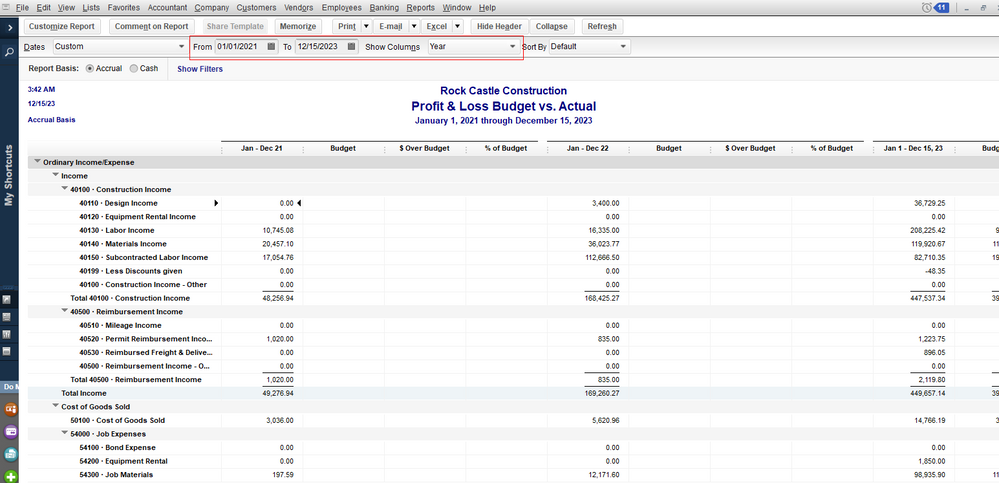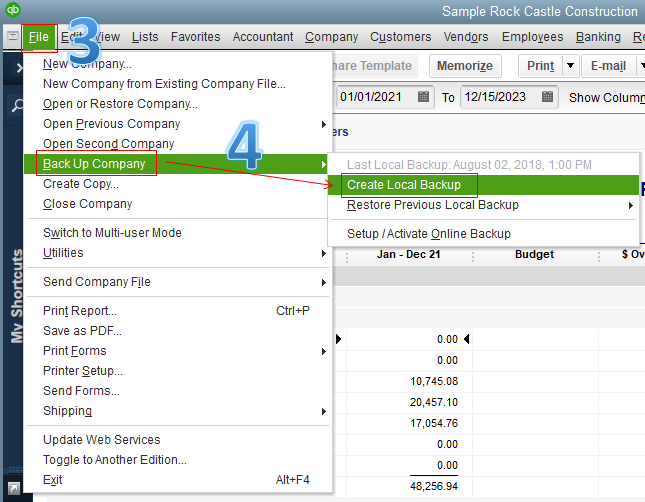- Mark as New
- Bookmark
- Subscribe
- Permalink
- Report Inappropriate Content
Reports and accounting
Thanks for choosing QuickBooks as your accounting partner, @JJessen.
You can have multiple years to reflect on the budget report. You just need to customize the date range on the report (see the screenshot below). However, you can create one budget per fiscal year from scratch or based on previous year's data.
To make sure you can protect your company file against accidental data loss, you can always create a backup copy. Here's how:
- Go to the File menu at the top.
- Select Switch to Single-user Mode.
- Go back to the File menu.
- Choose Back Up Company and select Create Local Backup.
- Click Local Backup in the Create Backup dialog.
- To open the Backup Options dialog, select Options.
- In the Tell us where to save your backup copies field, click Browse and choose the location in which to save your backup copy.
- Follow the on-screen instructions to complete the process.
- Click Finish.
For more information, please refer to this article: Create A Backup of Your Company File. If you lose data while setting up your present budget, you can restore your company file using your backup copy.
This will point you in the right direction, @JJessen.
If there's anything else you need, please let me know. I'll gladly help.