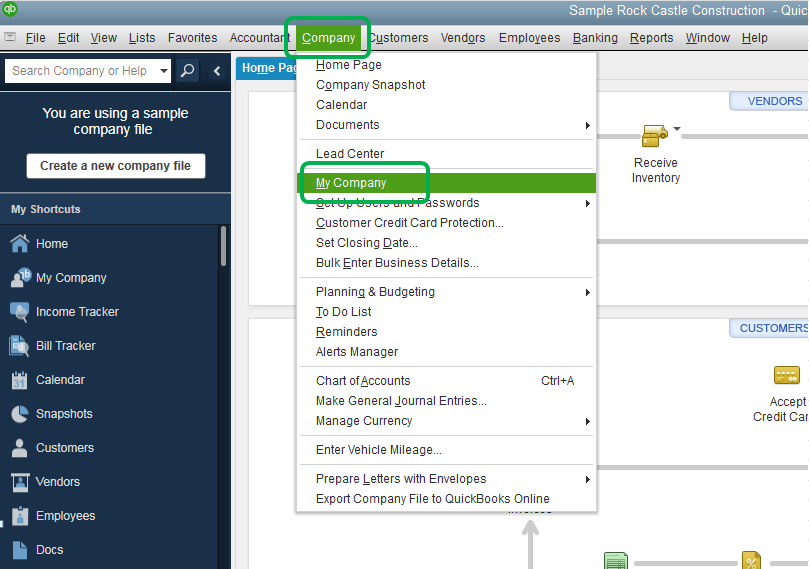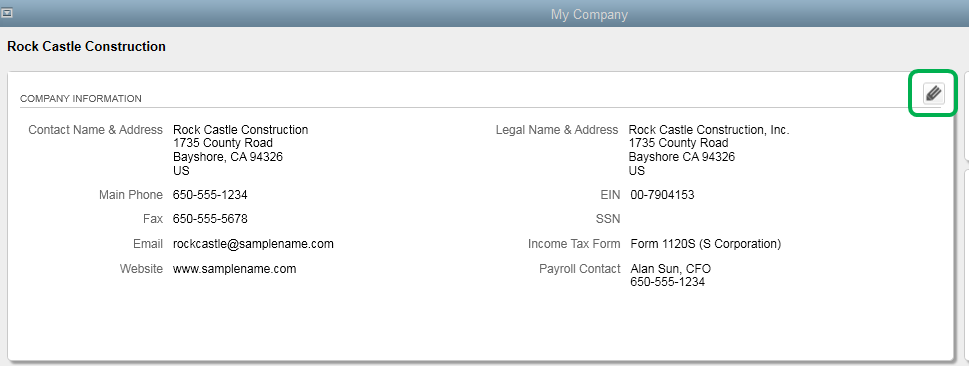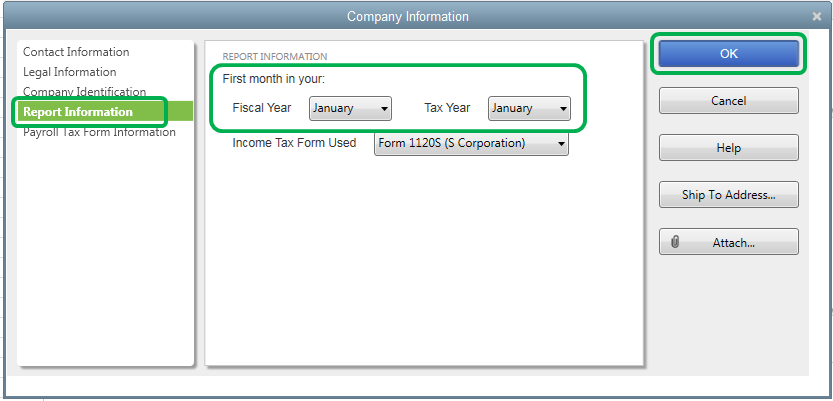- Mark as New
- Bookmark
- Subscribe
- Permalink
- Report Inappropriate Content
Reports and accounting
Hello there, @Patti W.
It’s nice to have you in the Community today. I’m here to lend a hand in verifying where the budget numbers are coming from.
We need to make sure everything is correct by checking the fiscal year setting within the company file and examining how the budget is being set up in QuickBooks Desktop.
To verify if the fiscal year setting is correct, follow the steps below:
1. Go to Company at the top menu and select My Company.
2. Click the Pencil icon and choose Report Information.
3. Go to the First month in your fiscal year field to see the month and update if necessary.
4. Hit OK to save the changes.
I've attached screenshots for your reference.
Now, determine how the budget is set up. Here’s how:
1. Go to Company at the top menu and select Planning & Budgeting.
2. Choose Set Up Budgets. If you’ve set up one before, the most recent budget will be displayed in the Set Up Budgets window.
3. Click Create New Budget.
4. Specify the budget year, and then choose between Profit and Loss and Balance Sheet.
5. For the Profit and Loss Budget, specify additional criteria of either Customer: Job or Class, if class tracking is turned on.
6. Select whether you want to Create a budget from scratch or Create a budget from the previous year’s actual data for Profit and Loss Budget.
7. Once done, hit Finish.
You may check out this article for more information about budgeting in QuickBooks Desktop: Create a budget or forecast in QuickBooks Desktop.
That’s it. I want to ensure this concern gets taken care of, so please feel free to let me know how it goes by leaving a comment below. Looking forward to hearing from you soon. Take care!