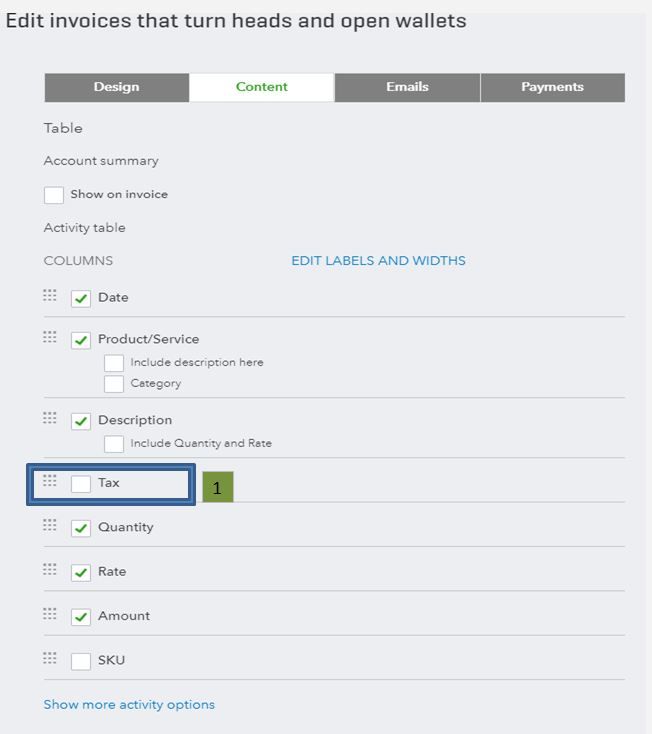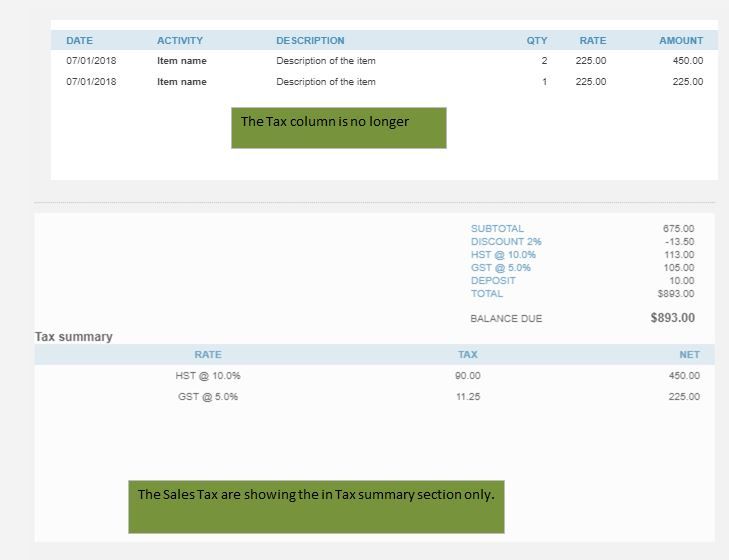- Mark as New
- Bookmark
- Subscribe
- Permalink
- Report Inappropriate Content
Taxes
I can help you with this, R_Crane.
You can customize the invoice template and uncheck the Tax column in the Activity table section. This allows you to print an invoice without the sales tax amount and taxes will only show in the Tax Summary section. I've provided some screenshots below for your reference.
For more details on how to customize your invoice template, please follow the steps below:
- Click the Gear icon on the top menu.
- Choose Custom Form Styles.
- Choose your invoice template, then click Edit under Action column.
- Click Content.
- Click the invoice's Table.
- Under Columns, uncheck Tax.
- Click Done.
I found a helpful article more details about customizing invoice: How to customize invoices, estimates, and sales receipts.
Just reply to this thread if you have additional questions.I'd be glad to help.