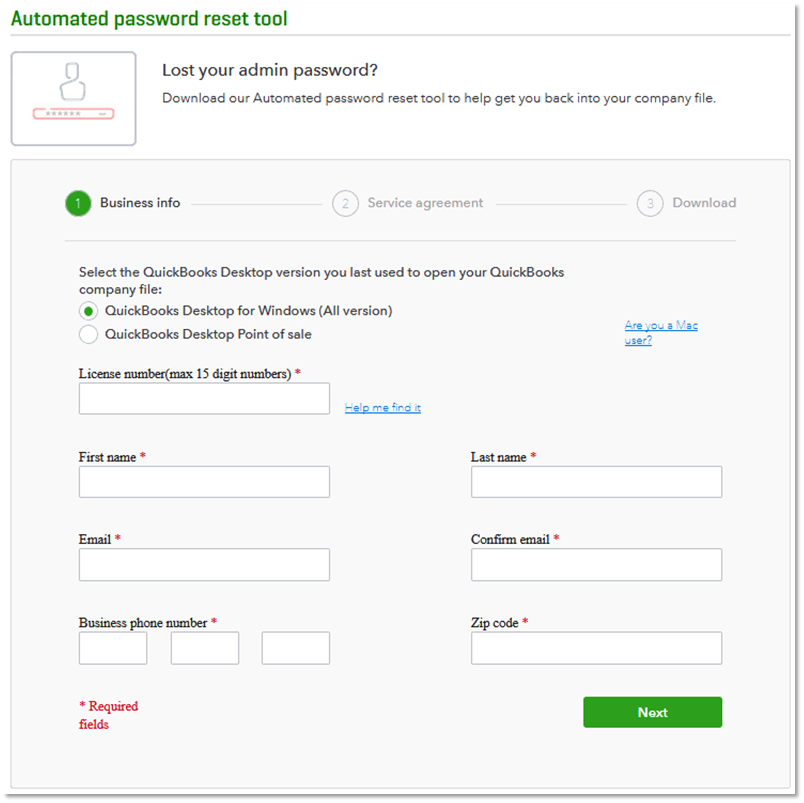Having trouble resetting your QuickBooks Admin password? Not a problem. The Automated password reset tool can help you reset it in QuickBooks Desktop.
Use the Automated Password Reset Tool
- Download the Automated password tool for QuickBooks Desktop. Use this to reset your QuickBooks Admin password in any version of QuickBooks for Windows.
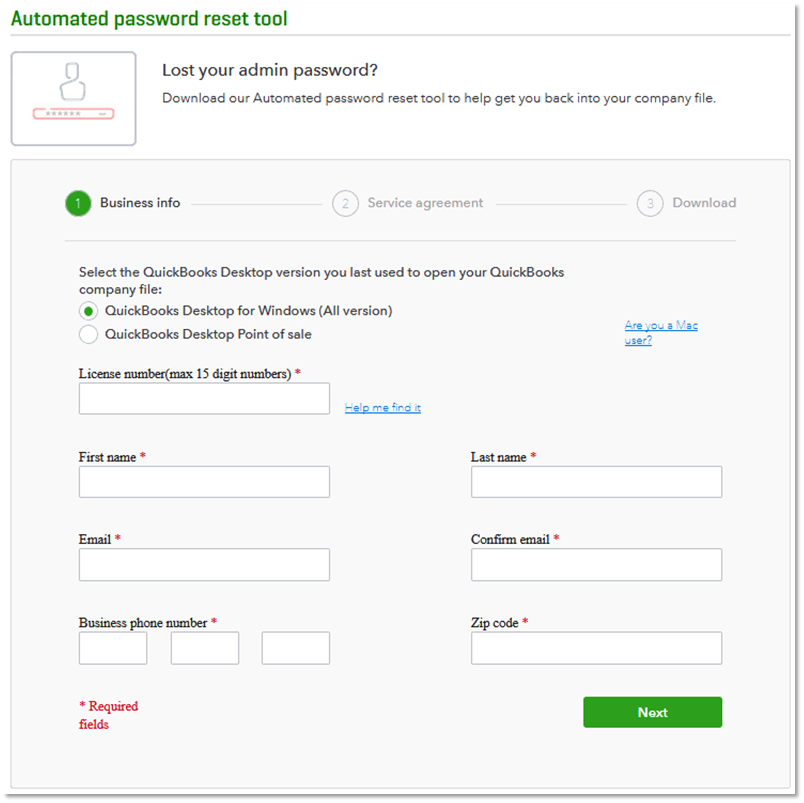
- Select your version of QuickBooks Desktop.
Important: The version of QuickBooks you last opened your company file with must be installed on the computer you are using to reset the password.
- Fill in the QuickBooks license number and business info used when you registered QuickBooks, then select Next.
The phone number must be 10 digits only with no extension at the end or 1 (+1) at the beginning. The +1 automatically adds to the phone number if United States is set as the country (an ongoing issue that we're working on). In this case, you must change the country to Select Country, then manually edit the phone number and save.If prompted that the details you've provided didn't match, log in to your Intuit account at https://camps.intuit.com to make sure these pieces of information are correct:
- Authorized user's name and email address
- Primary Mailing address (especially zip code)
- License number (under Products and Services)
- Phone number (under Account Details)
Note: All information entered must match the information in our system including email address, main business phone number, and zip/ZIP code of the primary contact on the account. The access token will be sent ONLY to the email address for the primary contact.
- Accept the license agreement. The Automated password reset tool will be downloaded automatically (if automatic download didn't work, select Download now).
Important: If it asks you to Run or Save the file, choose Save and save it to your Desktop.
- Run the Automated password reset tool, then enter the token number received via email.
- From QuickBooks Desktop Products drop-down, select the same QuickBooks version.
- Select Browse for Company File, then choose the company file that you want to reset the password for.
Note: If you are resetting the password for an Accountant's Copy working file (.QBA), you will need to type *.* in the file name box and press Enter. This will allow you to see and select .QBA files.
- IMPORTANT: Enter the correct Company File Admin User Name (if it's different from the name "Admin").
- Enter your New Password, then Confirm New Password.
- Select Reset Password to complete the process.
You should now be able to open QuickBooks and log in to your company file using the new password you just set. The password reset tool is a one-time use. The verification form will need to be filled out again to generate a new token.