Turn on suggestions
Auto-suggest helps you quickly narrow down your search results by suggesting possible matches as you type.
Showing results for
Connect with and learn from others in the QuickBooks Community.
Join nowNo luck. Didn't sync. Let me be a little more specific.
Current Company Name = Granite State Wheelmen
New Company Name = Granite State Wheelers
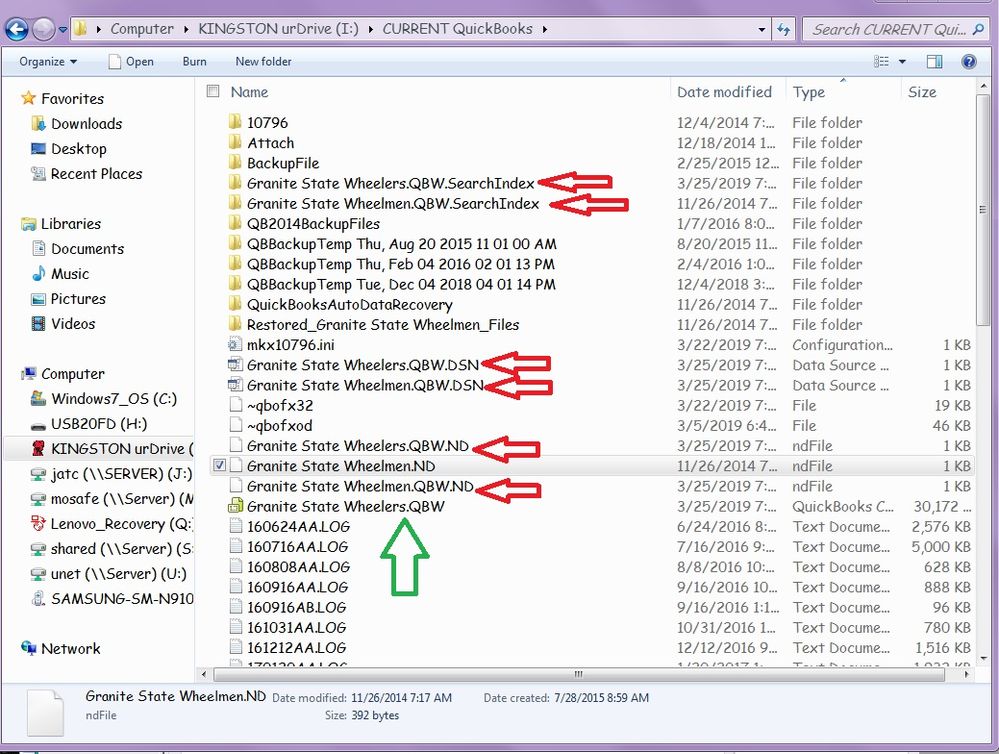
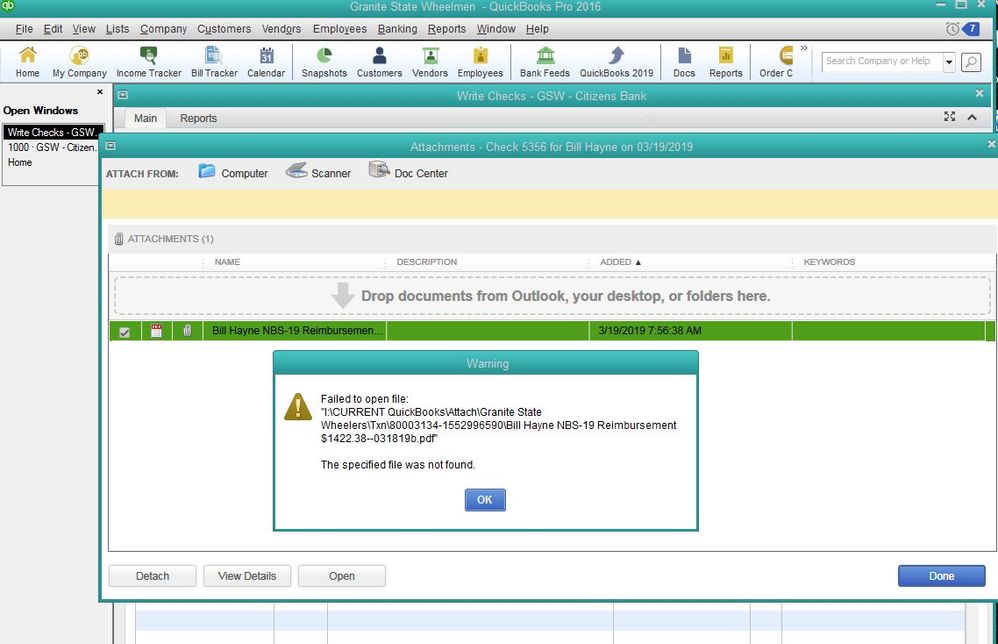
It SAYS it is trying to find the attachment in the folder with the new name buck it can't get to it??
So NOW what??? Should I rename the original folders and files ? If I do that it will want to merge them, since the names are the same. If I do THAT will I lose everything????