Turn on suggestions
Auto-suggest helps you quickly narrow down your search results by suggesting possible matches as you type.
Showing results for
Connect with and learn from others in the QuickBooks Community.
Join nowI appreciate you providing more detailed information, Ocean Equipment.
Allow me to step in for a moment and help you resolve the data issue you're getting in QuickBooks.
Ideally, once the credit memo and invoice are already closed (zero balance), it'll no longer show on the A/R Aging Detail report. Since this isn't the case on your company file, it would be a good idea to run the Verify/Rebuild tool.
This tool allows QuickBooks to self-identify data integrity issues that can cause unusual behaviors and resolve them. Follow the steps below on how to verify data:
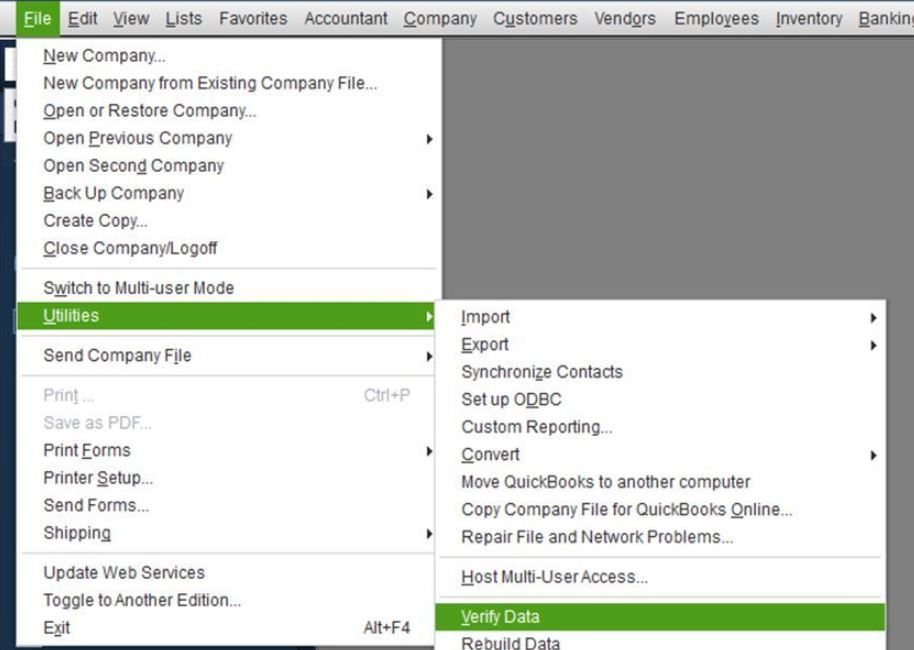
Next, here's how to rebuild data:
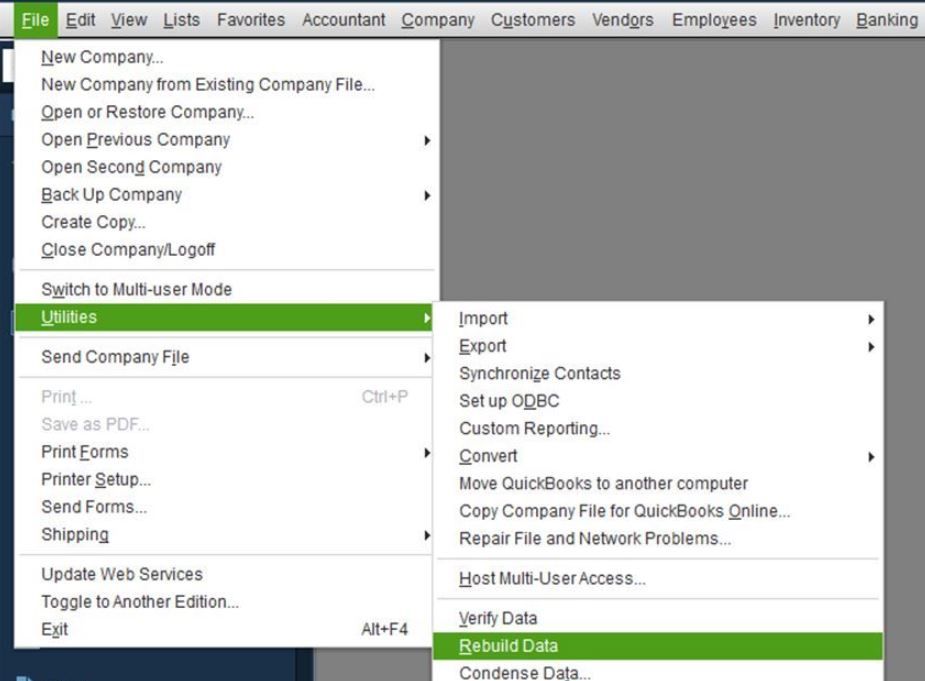
After that, run the A/R Aging Detail report once again. It should already resolve the report issue. Otherwise, you have to try more steps on the Resolve data damage on your company file article.
Please let me know how it goes or if you have any follow-up questions. I'll be here if you need further assistance. Just leave a comment below.