Turn on suggestions
Auto-suggest helps you quickly narrow down your search results by suggesting possible matches as you type.
Showing results for
Connect with and learn from others in the QuickBooks Community.
Join nowHi there, @Angie13,
A negative balance on your vendors account can happen when payable checks were written, but there are no bills created or the original bills got deleted. It's also possible the bill was overpaid.
Let's pull up the Accounts Payable Aging Detail report and scan through the report to see negative amounts.
Here's how:
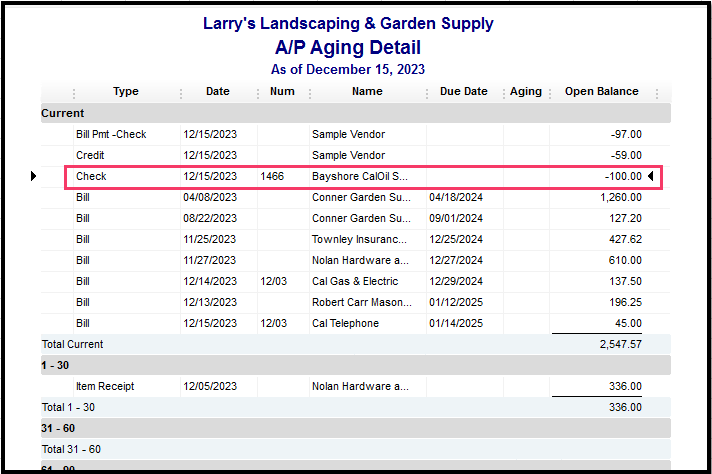
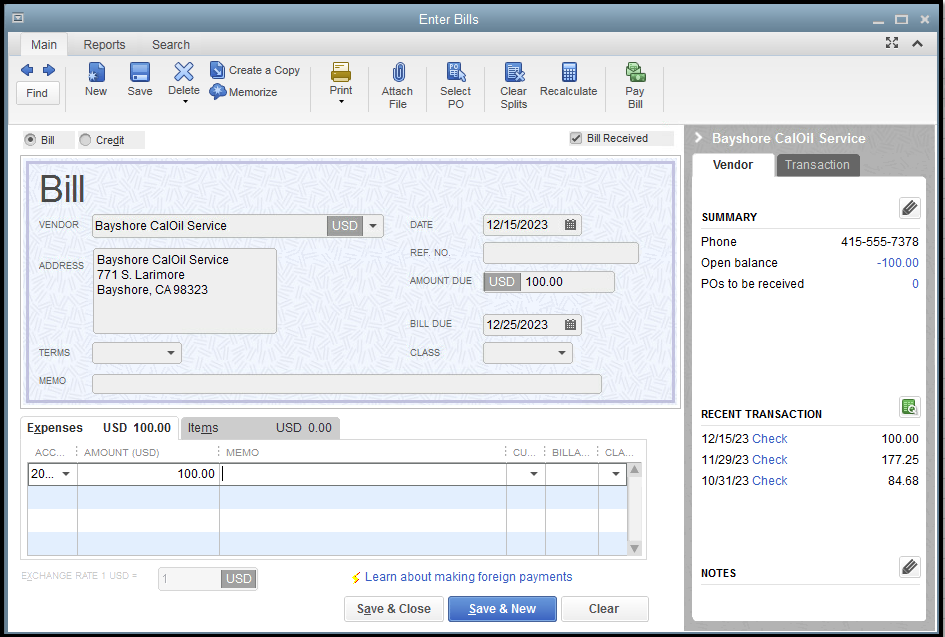
Once done, go back to the Vendor list, the balance will is now zero.
On the other hand, if the bill was overpaid, you have the option to apply the credit to the next transaction.
Should you need some clarifications, please let me know and I'll get back to you.