Turn on suggestions
Auto-suggest helps you quickly narrow down your search results by suggesting possible matches as you type.
Showing results for
Connect with and learn from others in the QuickBooks Community.
Join nowHi there, @tsd81,
You can print the list of credit memos and send them to your customer. Just make sure to filter the transaction type by Credit Memo.
Let me guide you through on how to accomplish this:
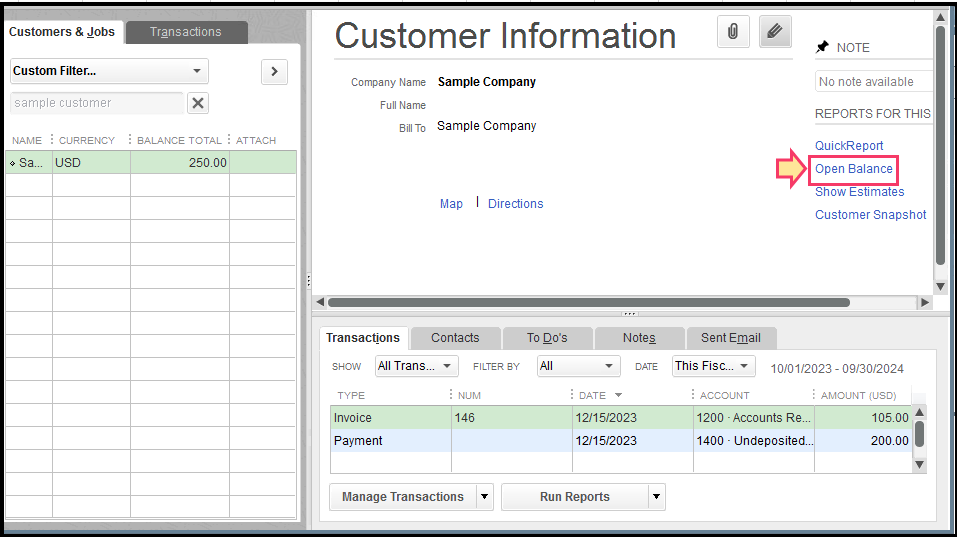
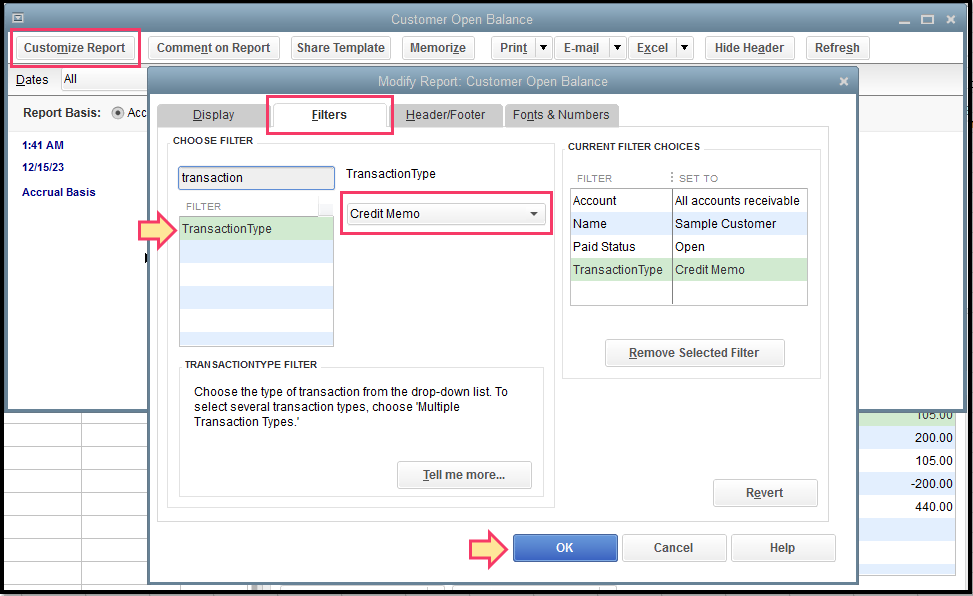
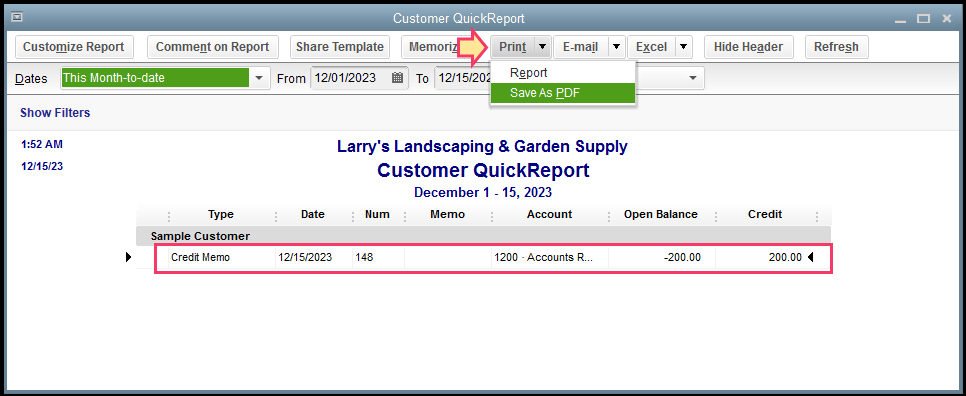
You can now print the credit memo of your customer.
If you have any other questions, I'd be glad to help them. Thank you and take care.