Turn on suggestions
Auto-suggest helps you quickly narrow down your search results by suggesting possible matches as you type.
Showing results for
Connect with and learn from others in the QuickBooks Community.
Join nowThanks for the additional informtaion, JJessen.
The option to set the Budget report showing two to three years of trend in one report is unavailable. In the meantime, you can export these reports to Excel and collate it from there.
Here's how:
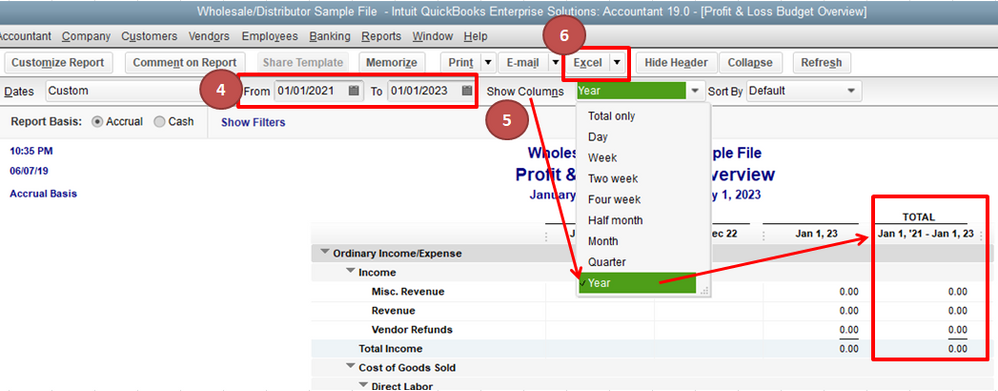
You can check out this article that will help you customize reports.
I'm just a post away if you need more help. Have a great day!