Turn on suggestions
Auto-suggest helps you quickly narrow down your search results by suggesting possible matches as you type.
Showing results for
Connect with and learn from others in the QuickBooks Community.
Join now
Thanks for looping in, Korre.
Thanks for checking this with the Community. I can share some information concerning sales order option in QuickBooks Online.
I could definitely see how you would want to have the sales order feature in QuickBooks Online. Right now, we don’t have the sales order option, its closest transaction is the estimate. An Estimate is a proposal for something for a specific price that you can be turned into an invoice.
To create an estimate:
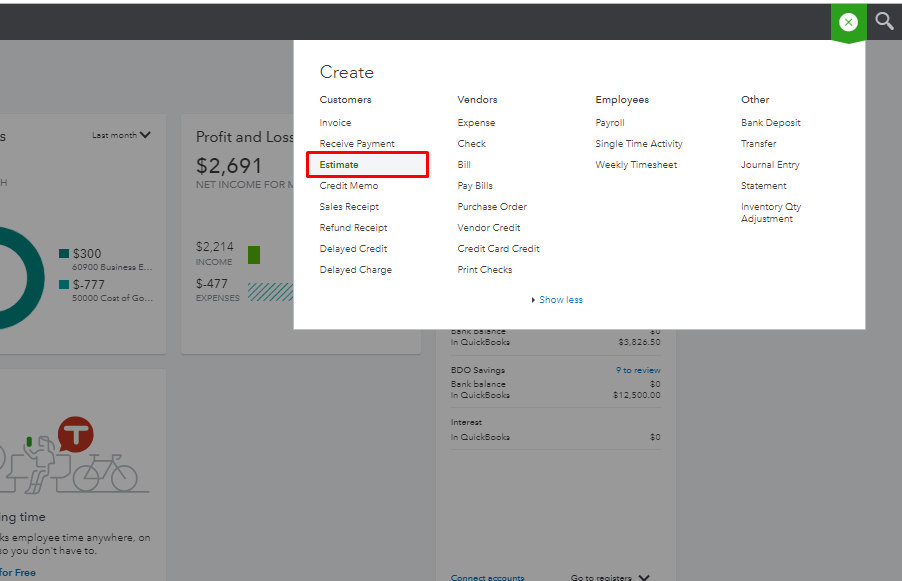
To convert an estimate to an invoice:
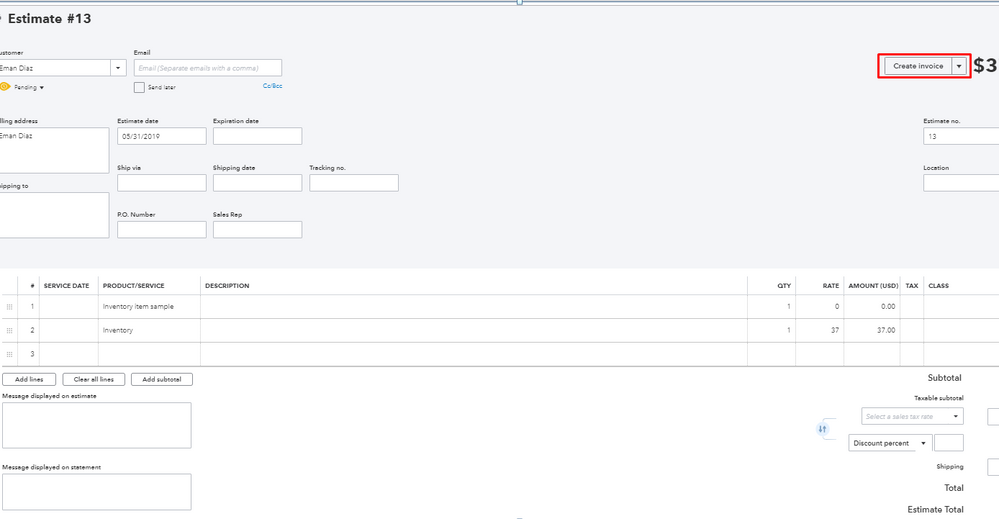
You can find more information about estimates in these articles:
I’ll speak with our engineering team about the sorting feature and will let you know whenever we have it available for our users. Additionally, I'd encourage you to visit our QuickBooks Blog, so you'll be updated with our latest news and updates including product improvements. Just go to https://quickbooks.intuit.com/blog/.
For more questions about QuickBooks Online, please fill me in. I'll be around to help.