Turn on suggestions
Auto-suggest helps you quickly narrow down your search results by suggesting possible matches as you type.
Showing results for
Banking Rules are pretty intuitive, or so I thought. I can't seem to get them working well. We have a lot of Bank transactions that don't Match QBO transactions and rely on the Bank Reference to Categorize them. I've set up Rules but only a few transactions seem to be caught by them, while others with the same reference are not. Changing or Adding Rules to suit the Bank transactions has no impact.
Having Rules work well will save me a lot of time processing Banking.
Q.1) When are Rules applied?
- When the bank file (OFX) is imported? (our bank isn't supported for automatic feed)
- Whenever Banking is selected on the LH menu?
- When returning to Banking after changing Rules?
- When a Rule add or change is saved?
- When Rules are re-ordered?
Q.2) How does "Description Contains" in a rule work?
- Is it Case sensitive?
- Does the search argument require any delimiters? (*, ' or ")
- Is the search argument applied to a whole word or any string within the Bank Reference?
I'm using Rules with up to 5 searches with "Include Any"
Q.3) Is the first Rule and Include that is found applied for the Bank transaction (i.e. further rule processing stops)?
I can continue with more information depending on the answers to the questions.
Thanks
Steve
Hi there, Steve.
I'm here to share some information about how bank rules work.
Bank rules are a way for you to ask QuickBooks Online to prefill some information and categorize your online baking transactions. Please know that rules only apply to unreviewed transactions. Once you add, edit, or activate a rule, it will automatically be applied when you download and import transactions.
Furthermore, the description is the shortened version of the bank text or memo, which shows in the bank pending area. Rules are not case-sensitive. You do not need to create different rules for upper and lower case variations. The search argument doesn't require any delimiters to separate text strings and applies to the entire word.
To ensure that all transactions are captured, you'll have to select the appropriate conditions. The All setting is best used when trying to filter specific transaction types with unique values. The Any option works great when you have a vendor/customer that uses multiple variations and you want to use one rule to capture each of the variations.
With regard to your last question, once a transaction is caught by the first rule, the succeeding rules will stop processing that transaction.
For more tips and tricks in using the bank rules, I encourage reading these articles:
Keep me posted if you have any other concerns or follow-up questions about this topic. The Community is open 24/7 and always ready to help.
Thanks for your answers.
You didn't answer the question about when the Rules are applied. The thrust of the question was about how dynamic they are. For example, if add or change a Rule is that applied to the current set of Bank Transactions immediately, or do I have to wait for the next download.
Rules seem like they should work as I expected, in which case I have a problem.
For example:
- I imported about 100 transactions from the bank today and only about 5 of them had rules applied, when I was expecting many more.
- These two had the rule below applied
BANK DETAIL
BANK DETAIL
- But these didn't
BANK DETAIL: EFT NSW TEACHERS CR UNIO From: TM BANK Ref: Offering
BANK DETAIL
BANK DETAIL
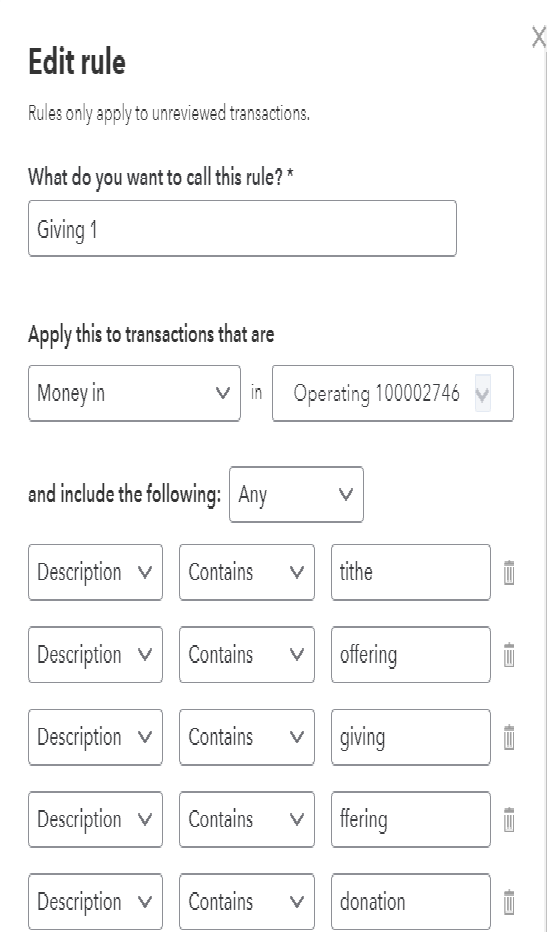
Here's another anomaly in the Banking interface....
I am regularly getting Deposit transactions matched to Journals. The only thing they seem to have in common are the Amounts.
In the example below, this $10 deposit on 13th Dec has been Matched to three possible Journals, none of which have the same Date or even mention the same Bank Account. In the case of the example, a Rule should have been applied. Yes, Clicking "Categorise" allows me to Add and even usually guesses the correct Category, but is frustrating nonetheless.
You have clicked a link to a site outside of the QuickBooks or ProFile Communities. By clicking "Continue", you will leave the community and be taken to that site instead.