Where do I find the General Ledger Report?
by Intuit•11• Updated 2 days ago
Need a list of all your transactions? Just open your General Ledger report. The General Ledger report shows all your transactions from all accounts for a specific time.
These accounts include:
- Cash
- Accounts Receivable
- Equity
- Undeposited Funds
When you run this report, you can choose Cash or Accrual basis and pick which accounts to show. This report is available in all QuickBooks Online versions.
To find the General Ledger Report
Follow this link to complete the steps in product
- Select All.
- Scroll down to the bottom of your screen and then select For My Accountant.
- Select General Ledger.
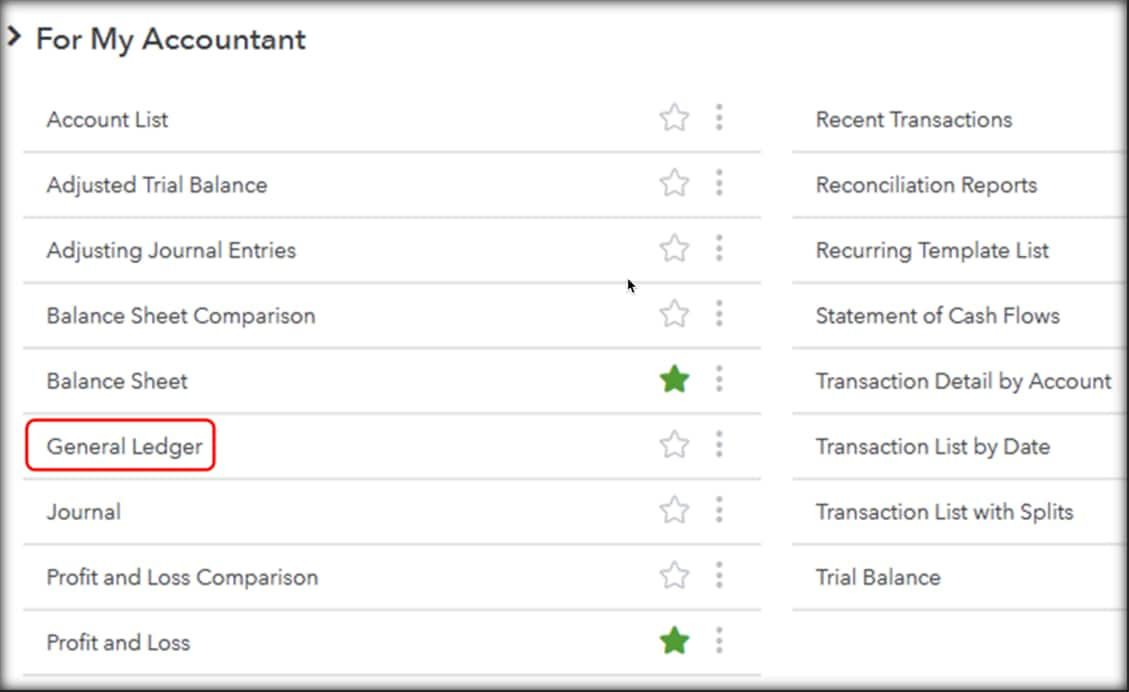
- Select the date range and then choose between Cash or Accrual basis.
- Select Run Report to generate the report.
More like this
- Run a report that shows debits and credits for each transactionby QuickBooks
- I have been reporting STP during the financial year. Do I have to generate payment summaries?by QuickBooks
- Learn about the features in QuickBooks Ledgerby QuickBooks
- Fix "The report you are attempting to create may not display..." in QuickBooks Onlineby QuickBooks