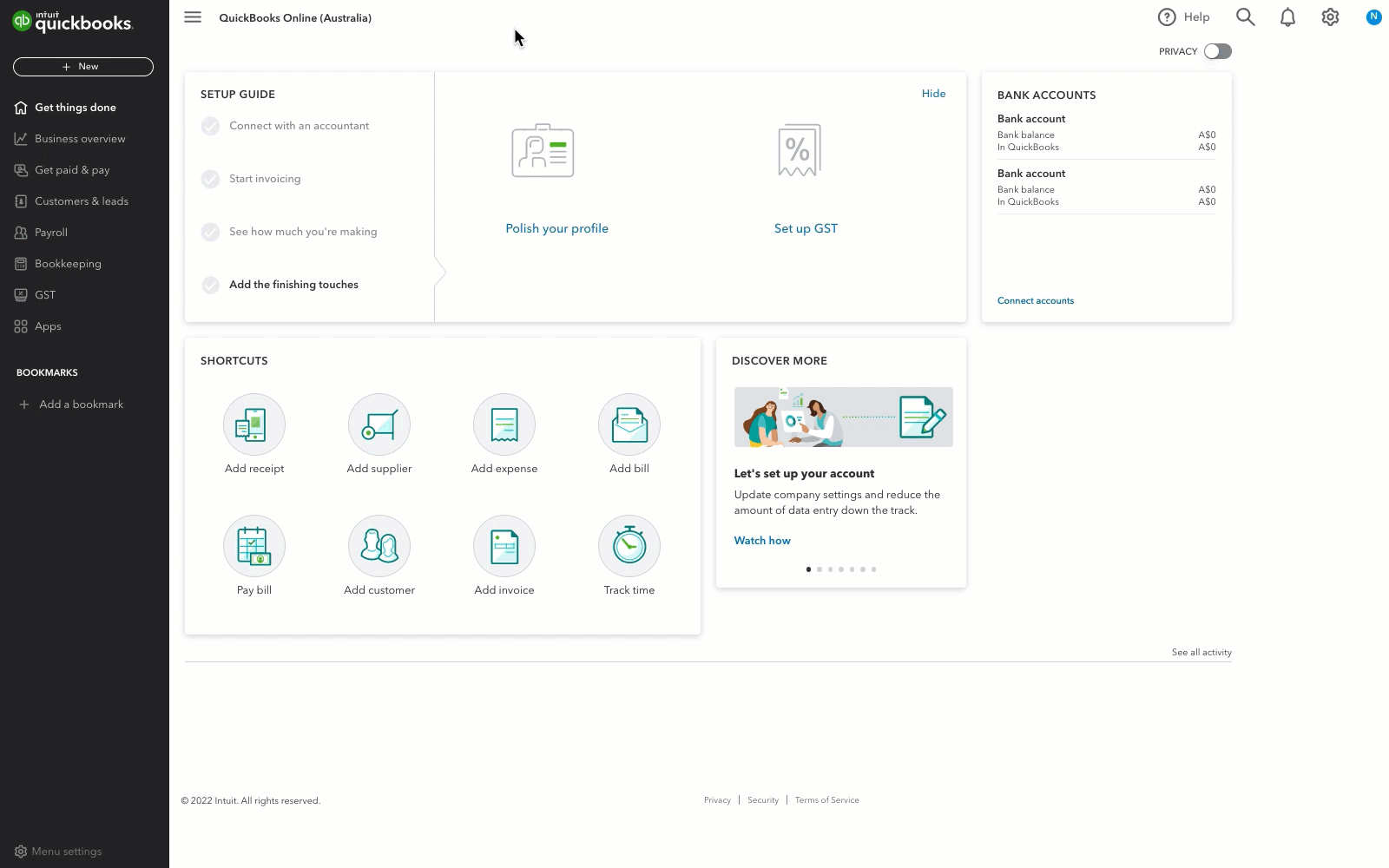Lodge a PAYG Payment Summary Report
by Intuit•7• Updated 1 month ago
Note: This only applies to businesses that are exempt from reporting Single Touch Payroll (STP).
| This page will tell you how to lodge your Pay As You Go (PAYG) payment summary via the payroll platform, or how to download an EMPDUPE (a simple text file) to lodge the report yourself. |
Before you start:
- Make sure your company details are recorded correctly in the ATO Settings screen, accessible from Payroll Settings.
- Enable electronic lodgement from QuickBooks Payroll to the ATO. This can be accessed from the ATO Settings screen, then navigating to the Electronic Lodgement & STP screen.
- Make sure you have published the employee payment summaries.
We're here to help
If you need additional help or have questions, or you require assistance at any point in this process, our Customer Success team is happy to help.
Sign in to QuickBooks and start a discussion in our QuickBooks Community or join one of our Facebook Groups to connect with other like-minded QuickBooks customers.
More like this
- Reporting PAYG Instalments on BAS and IASby QuickBooks
- End of Financial Year Processing using STP | FAQby QuickBooks
- Single Touch Payroll (STP) guideby QuickBooks
- What happens after a GST PAYG payment is entered?by QuickBooks