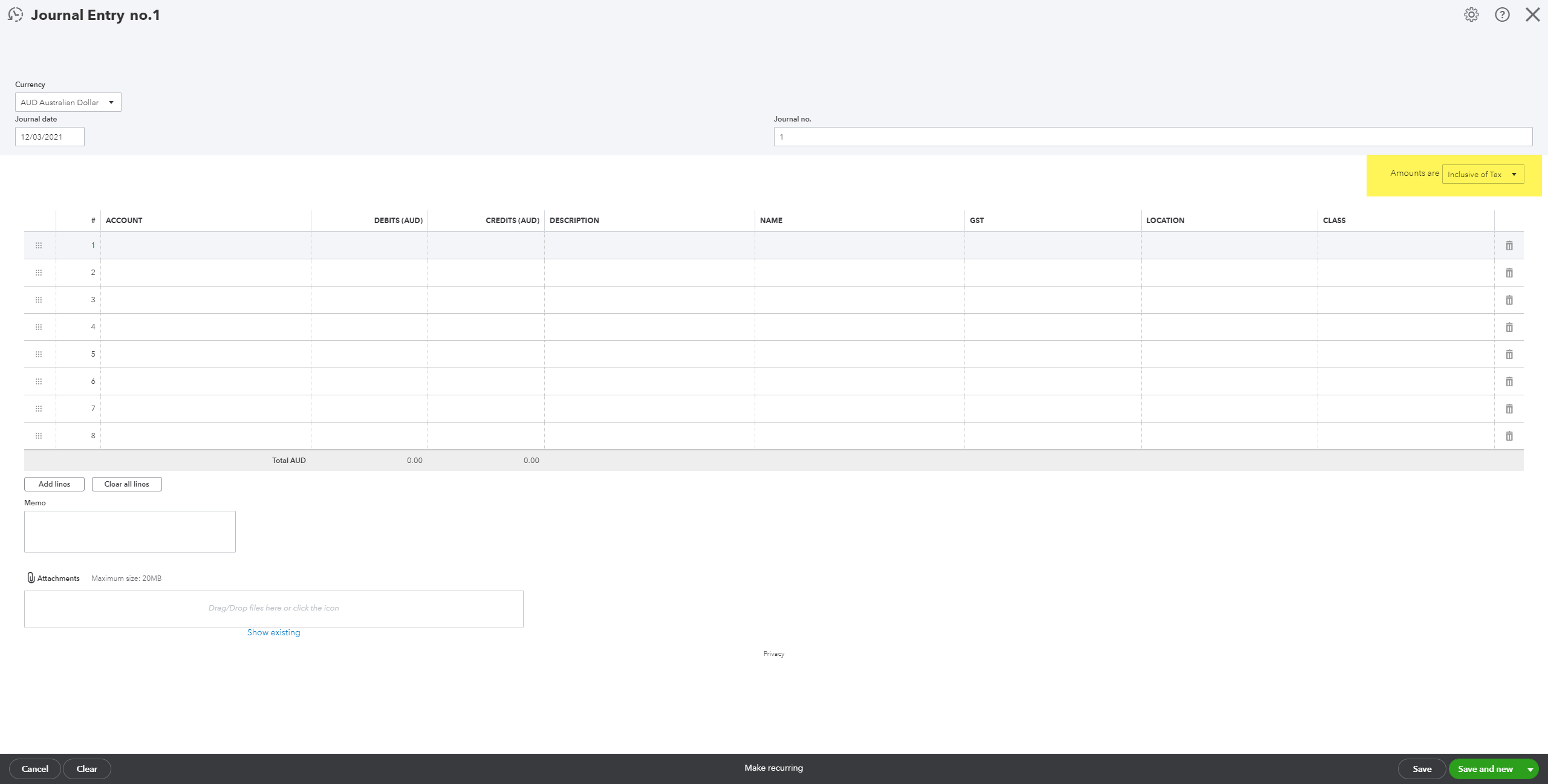Learn how to configure your journal entries to include GST amounts.
- Select +New, then select Journal entry.
- In the Amounts are drop down menu, select Inclusive of Tax.
Notes:
- If set to inclusive, when you add a GST code to that line, QuickBooks will automatically calculate the amount of paid GST as a proportion of the after-tax value.
- By default, journal entries are set to Exclusive of Tax, where QuickBooks will automatically calculate the amount of paid GST as a proportion of the pretax value.