Hi there, owlkeyme55.
Go to Reviewed in the Banking page to undo the transaction. Once done, let's match the invoice. You can follow follow the steps below:
- Select the transaction (double click).
- Click Find match.
- Select Open invoices by clicking the Drop-down arrow.
- Enter the date to that invoice.
- Put a check mark inside the box to the invoice.
- Click Save.
Then, you can go to the Bank Account History to check it. I've added a sample screenshot below:
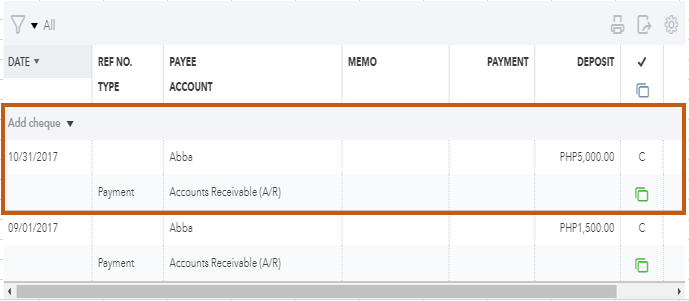
I'll be around if you need help with the invoices.