Thanks for joining us here today, @healesvilleot.
I'll share some information about "invoice unavailable". You'll encounter this message if the invoice was deleted. To resolve this, you'll need to re-create the invoice in QuickBooks. After that, send the invoice again. Let me guide you how:
- Go to +New.
- Select Invoice.
- Enter the invoice details and the customer's email address. See the image below.
- Scroll down and click Save and send.
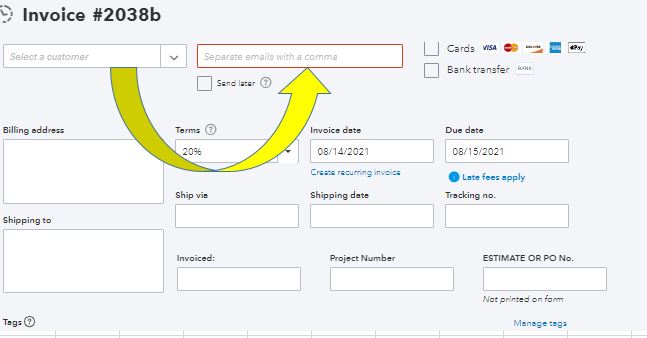
Learn more about sending invoices in this article: Create invoices in QuickBooks Online.
Additionally, here's a guide that covers all the tasks you can do when using the customer feature. Just look for responses that fit your concerns.
Don't hesitate to reply anytime if you still have questions or concerns with invoices. I'm more than willing to assist you. Have a great day!