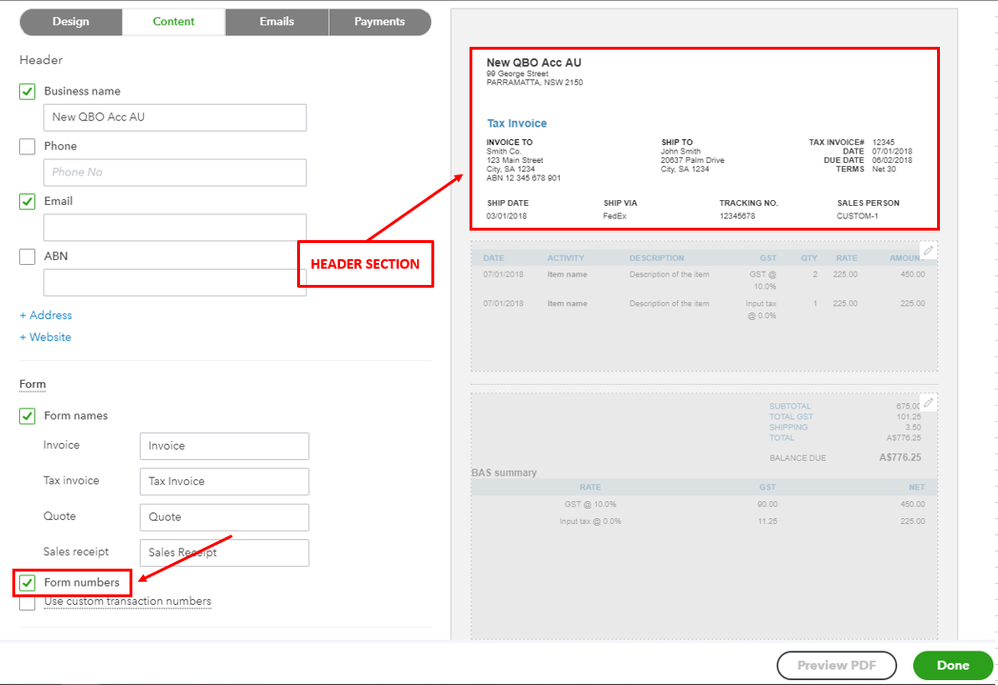You can customise the form to show the invoice number, justin19.
To do this, you can follow these steps:
- From the Gear icon, select Custom Form Styles.
- Locate your invoice template. From the Action column, click on Edit.
- Go to the Content tab. Click on the header section.
- Under the Form section, check the Form numbers tick-box. Then, click Done to Save.
Once done, you can send another copy of the invoice so that your customer can see the invoice number. To learn more about customising the form, check these guides:
If you have other concerns about invoices, I'm here to help.