By following these instructions, the income and expenses summary will be forwarded immediately, @rippabonzabeauty.
In QuickBooks Self-Employed, you can run a Profit and Loss report. You can use the Email option to send the summarized details of the money you earned and the amount you’ve spent.
Here are the steps to do it:
- Select the Reports menu from your left pane.
- In the Profit and Loss section, select/filter the date period.
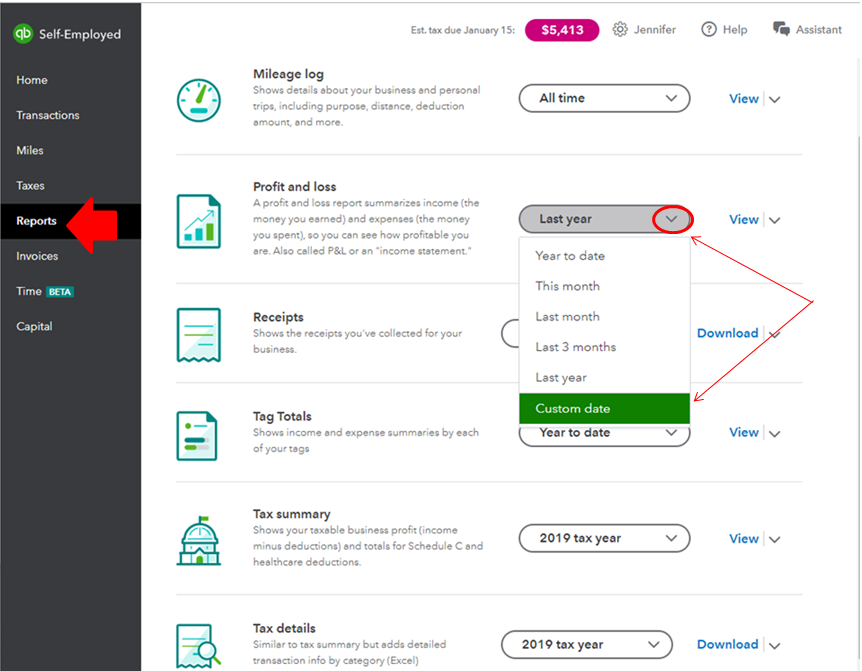
- Click the dropdown arrow beside View, then choose Email.
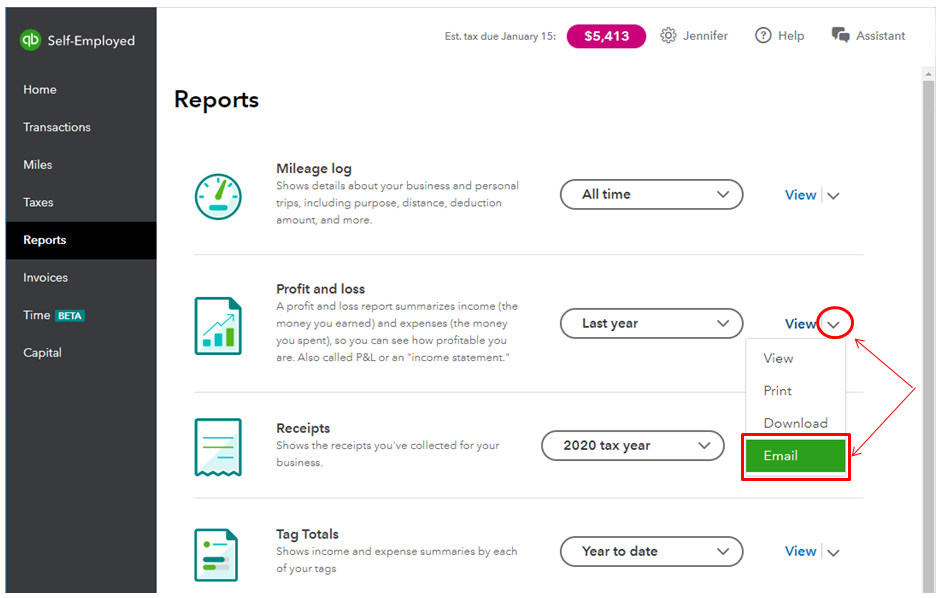
- Enter the recipient's email address in the field.
- Press Send summary after.
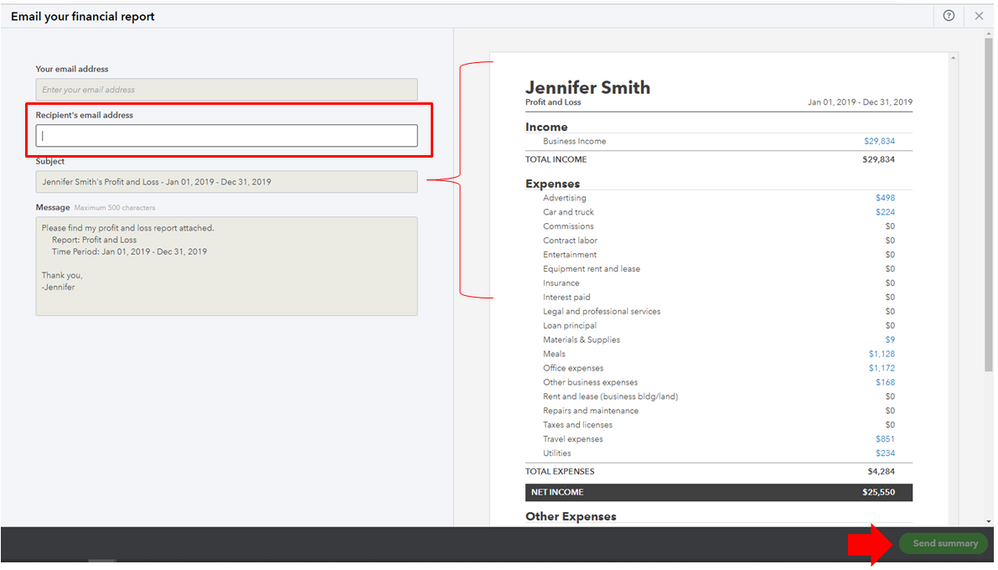
You can also download and print it if you need a copy. Refer to my screenshot for your visual reference:
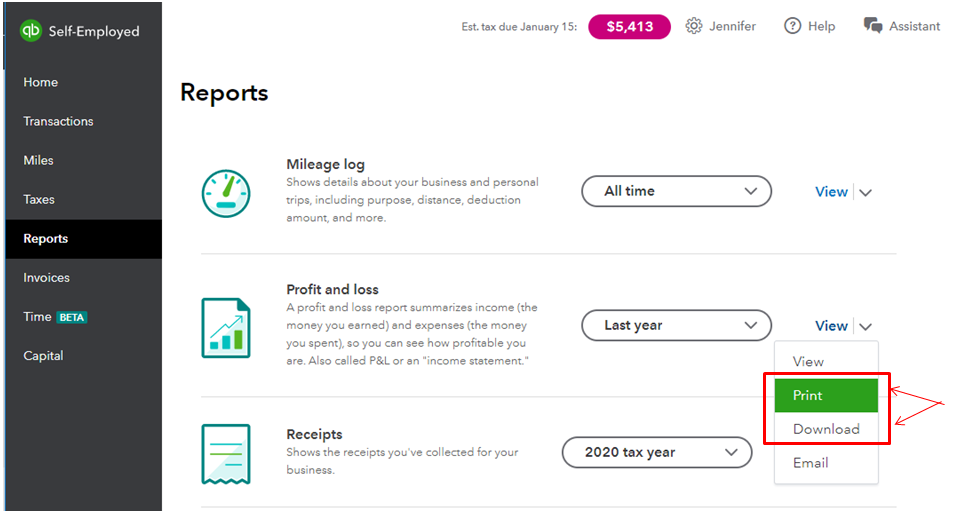
If you want a detailed list of all your transactions in the future, you can export them into a CSV file. Just check out this article here about exporting transactions and get reports in QuickBooks Self-Employed to do so.
Let me know if you have other questions about reports in QuickBooks. I'll be around to assist you. I hope you're having a great day!