Turn on suggestions
Auto-suggest helps you quickly narrow down your search results by suggesting possible matches as you type.
Showing results for
Hi there, @knoxlilyandco,
Let's make sure you're able to access your account without interruptions. Have you tried adding the ABN and payment details in a private window? This prevents cookies from being stored on the computer, making it a great place to identify browser problems.
Use any of these keyboard shortcuts depending on the browser you're using:
Google Chrome: press Ctrl + Shift + N
Mozilla Firefox: press Ctrl + Shift + P
Internet Explorer: press Ctrl + Shift + P
Safari: press Command + Shift + N
Perform the steps in the private window:
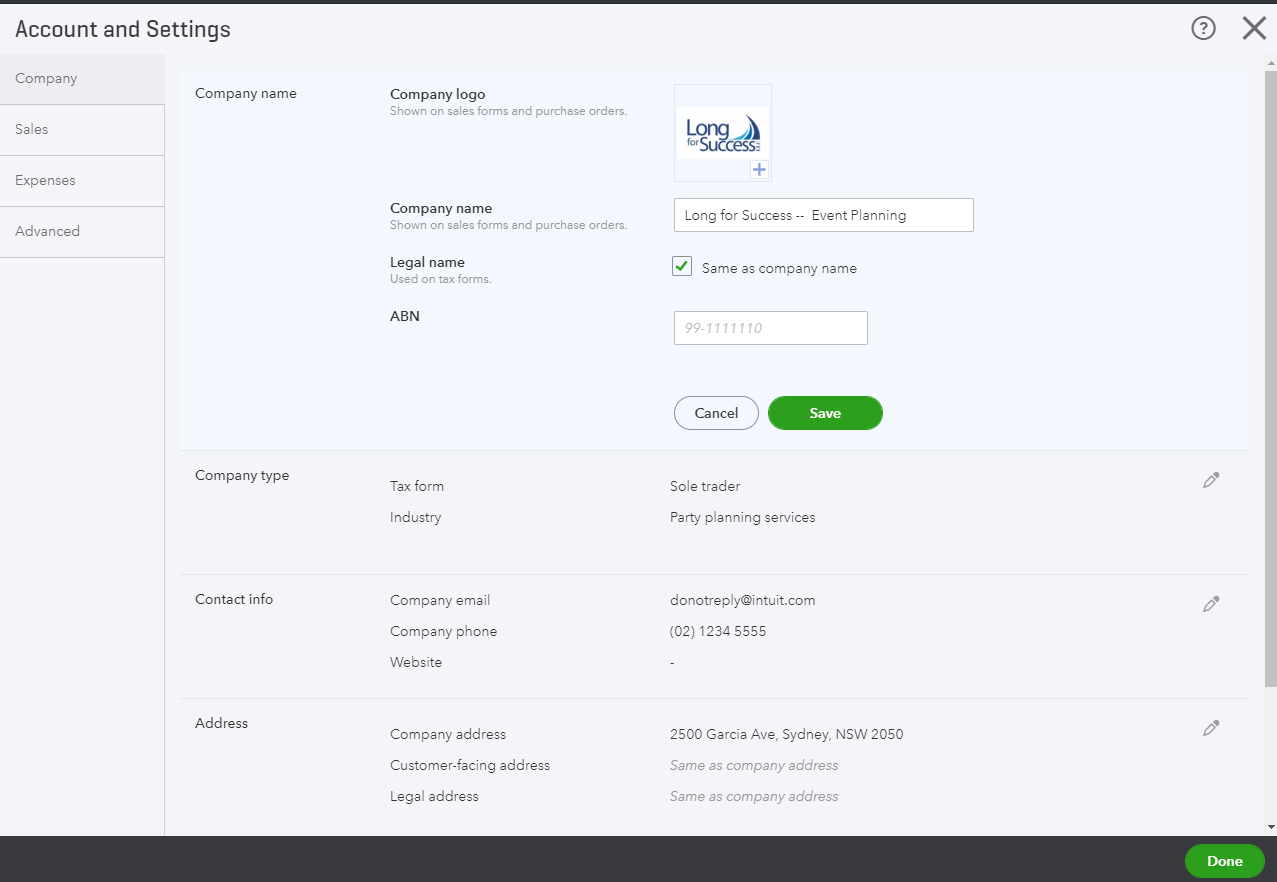
To edit your payment details for your subscription, use these steps:
If it works, clear the browser's cache to remove the history or log files and start with a clean slate.
If you're still unable to update your company details, I highly recommend contacting us directly. Our representatives can create an investigation for this unexpected behavior. Our Support Team are available from 6:00 AM until 6:00 PM on weekdays, and 6:00 AM til 3:00 PM on Saturday.
You can also request a callback, so you won't have to wait on the line. Here's how:


Let me know how things go in the comment. I want to ensure this is resolved and I am here if you need further assistance. Have a nice day!
You have clicked a link to a site outside of the QuickBooks or ProFile Communities. By clicking "Continue", you will leave the community and be taken to that site instead.