Turn on suggestions
Auto-suggest helps you quickly narrow down your search results by suggesting possible matches as you type.
Showing results for
Hello, matt40,
When adding a user to access your QuickBooks Online (QBO) account, they'll be receiving an email invite that they need to accept. Let me get the help you need to ensure your client will be able to access your account.
To start, kindly have your client check their email inbox and follow the instructions provided in the email. 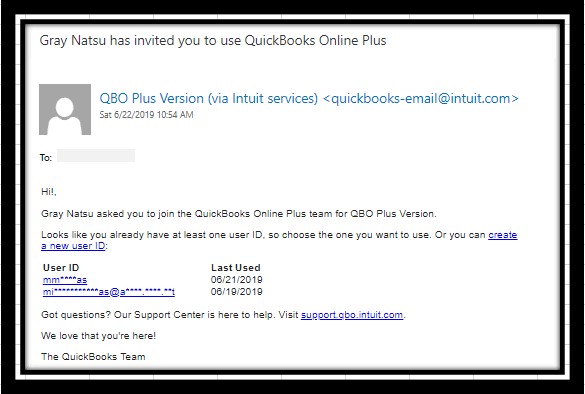
They can click the create a new user ID link or the User ID provided. Once done, have them set up their user ID and password, then click the Accept Invitation button.
If they've already accepted the invitation, kindly go to your Manage users page in your QBO account, then check the status. It must show as Active.
That's it! That will point your client in the right direction, matt40.
For additional information, I'm attaching some helpful articles that you can read:
In case you need tips and related articles in the future about the "How Do I" steps in QuickBooks Online, visit our QuickBooks Community help website for reference: QBO Self-help.
You are always welcome to visit the Community again if you have any other questions in managing your account. I'm always here to help.
You have clicked a link to a site outside of the QuickBooks or ProFile Communities. By clicking "Continue", you will leave the community and be taken to that site instead.