Your ability to modify a bank deposit would depend on the situation, Michelle.
If the deposit is a downloaded entry from your bank, may I clarify what specific info you want to update?
Please know that the Amount and Date are fixed information when imported, and it's not advisable to edit them. It's because these details should match your bank statement.
Moving on, to successfully locate the deposit, ensure to double-check either the For review tab or the Categorized tab within the Bank transactions window:
- Go to the Transactions tab, then Bank transactions.
- Navigate to the For review or Categorized tab.
- Enter the transaction date accordingly and then Apply.
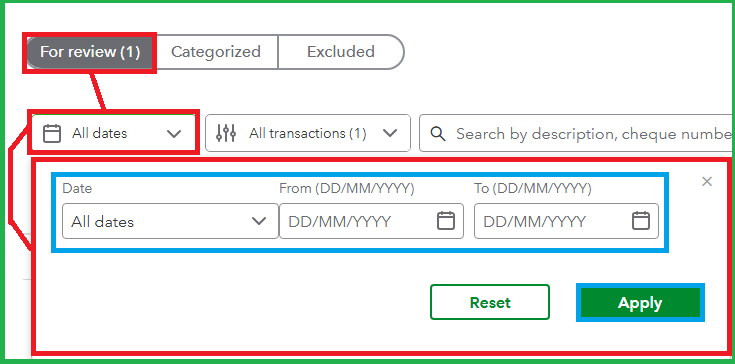
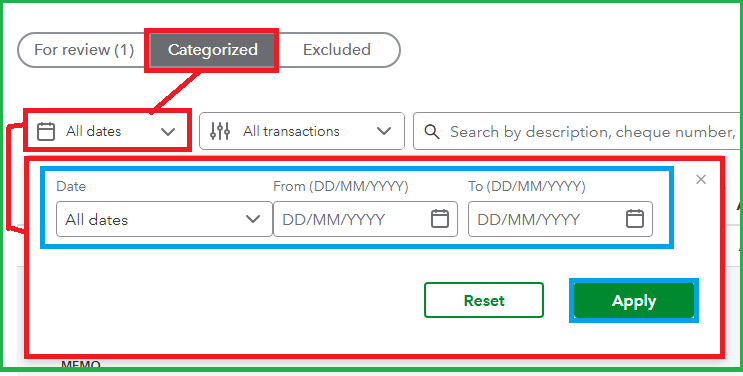
- Choose the transaction type.
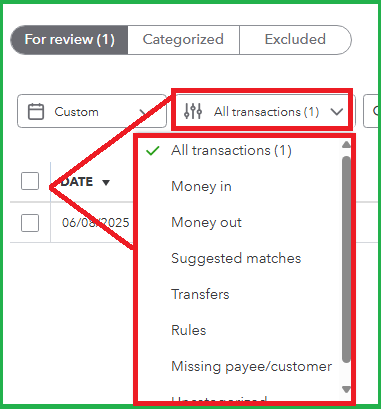
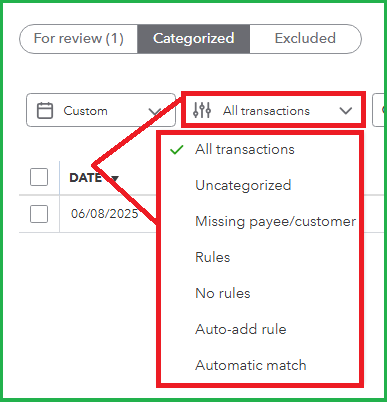
- You can also use the search bar to locate the entry.
If the transaction is still not visible, navigate to the Excluded tab and then Undo the exclusion:
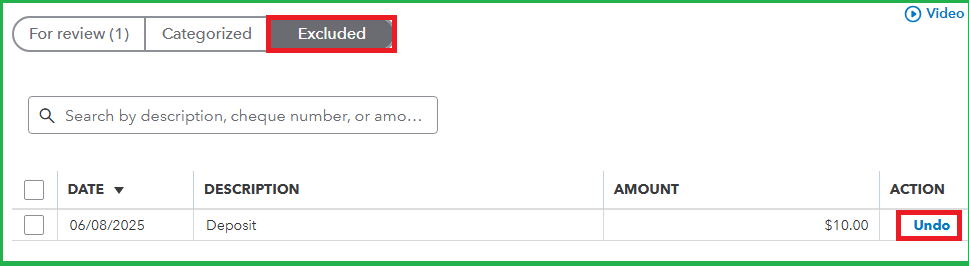
This way, it will be reverted to the For review tab, allowing you to Categorize or Match the transaction accordingly.
It's also important to note that you can only update the Payee and Category columns if an entry is already categorized. If you want to edit the Description and Memo info, Undo the categorization.
After that, edit the full details from the For review tab:
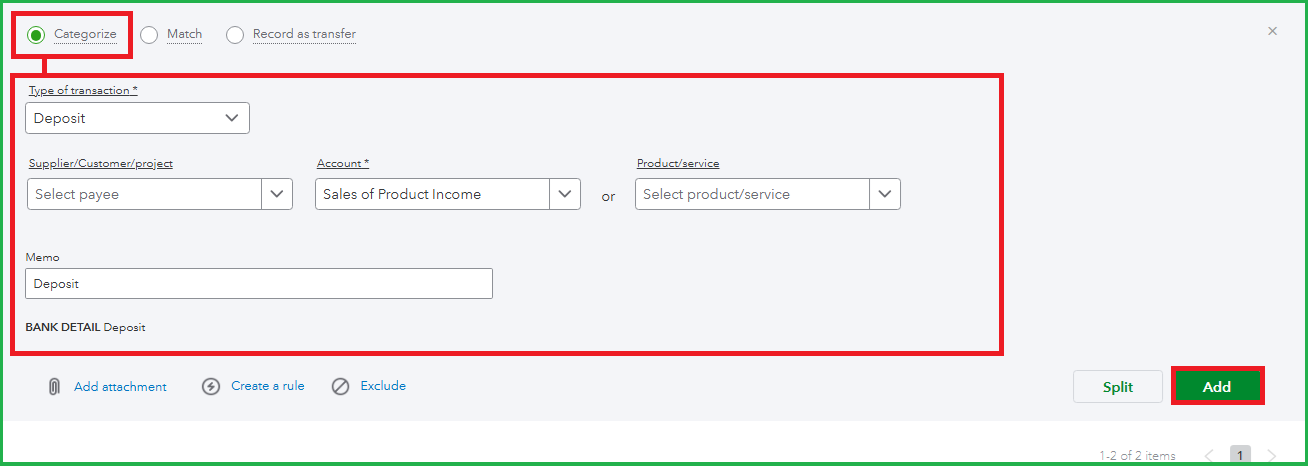
On the other hand, if it's manually recorded, you can locate and modify the deposit by running the Deposit Detail report:
- Go to the Reports menu, then Standard reports.
- Enter and select Deposit Detail in the Type report name here search field.
- Modify the report period accordingly.
- Click the deposit you wish to update.

- Edit the deposit accurately, and once done, hit Save and close.
If you have more questions, add a reply below.