The batch EFILE report shows the wrong returns are being submitted.
Resolution
It is necessary to create a new folder to be the directory for EFILE.
1. In ProFile, select Options from the EFILE drop-down menu in the top toolbar. The Electronic Filing Options window displays.
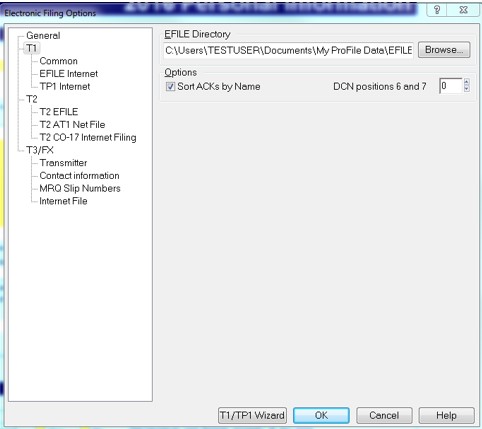
2. Select the T1 option under the General menu.
3. Select the Common option under T1 menu. The EFILE Directory path displays.
4. Navigate to location of the folder EFILE as indicated in the EFILE Directory path.
5. Create a new folder in the EFILE folder. Return to ProFile.
6. In the EFILE Directory path, designate the newly-created folder as the EFILE directory folder.
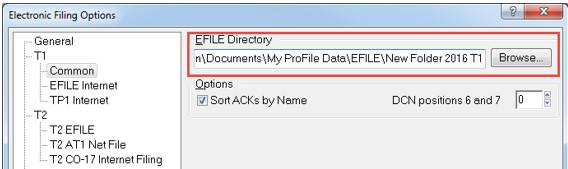
7. Click the OK button to save the change.
8. Test EFILE again with a small batch and verify it is working correctly.
Note: If there is an options package, remember to save it.