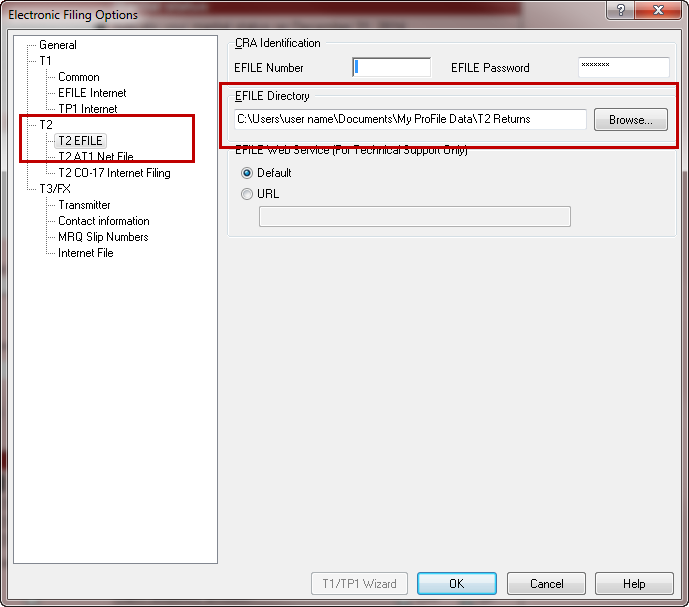When trying to EFILE, ProFile is unable to generate an xml. No errors are present on the Build EFILE On-Line file window or the auditor.
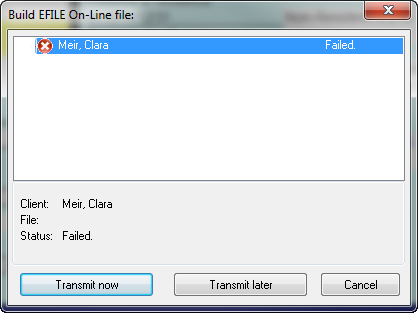
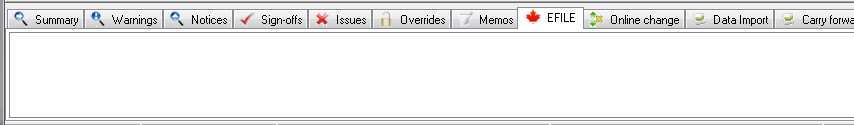
If a computer or the operating system has been recently changed or upgraded, ProFile requires a new address to be entered under EFILE > Options. This allows for the software to save the *.xml file to the new location, thus successfully generating the *.xml to be submitted to the CRA.
Note: Both T1 and T2 require the correct file path to be entered regardless if one of the modules is not being transmitted electronically.
Go to the EFILE menu > Options > General > T1 - Common and enter the correct directory. By default, ProFile uses C: Users\user name\Documents\My ProFile Data\EFILE.
Ensure that the T2 path is also correct by going to T2 > T2 EFILE.