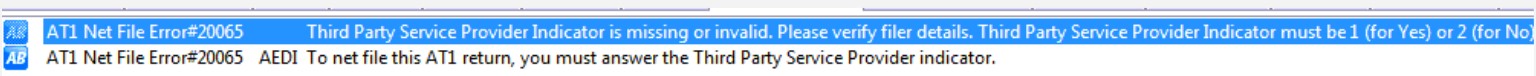Some customers may receive an AT1 Net File Error #20065 error message.
The error reads: AT1 Net File Error # 20065 Third Party Service Provider Indicator is missing or invalid. Third Party Service Provider must be 1 (for Yes) or 2 (for No).
Resolution
It is necessary to answer the Third-Party Service Provider Indicator question in order to Netfile.
1. Navigate to the Info page under Alberta.
2. Select the appropriate answer (Yes/No) for the Third-Party service provider (for AT1 Net File)? question.
3. Select the Properties... option from the File drop-down menu in the top toolbar. The File Properties menu displays.
4. Uncheck the AT1 Errors box.
5. Save the changes and close the File Properties window.