After the download of QuickBooks AdvancedSetup.exe you may run into the error below when attempting to install:
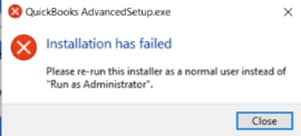
How to resolve
Attempt the following steps in order until the app is successfully installed:
- In a managed network environment, ensure to reach out to your IT service provider to install as there may be restrictions put on which limit a users ability to install new applications on their PC.
- Re-run the installer, but not as an administrator:
- Navigate to where the installer has been downloaded.
- Double-click and run. Do not right-click and select run as administrator.
- Run the compatibility troubleshooter:
- Right-click the installer and select Properties.
- Select the Compatibility tab and then Run compatibility troubleshooter.
- Select Try recommended settings and try to install again.
- Re-download the installer and try again as the issue could be due to a corrupt installation file.
- If the issue persists contact us for support.