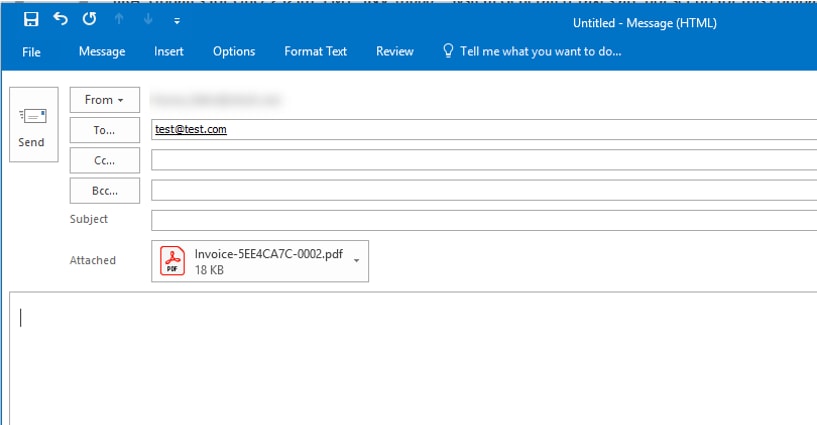Office 365 email template blank after modifying in QuickBooks Desktop
by Intuit• Updated 6 months ago
Issue
The message field of an email may show as blank when sending an invoice using the modified signature and message in Outlook 365:
Workaround
Edit the message body in Send Forms from Outlook 365 web mail to add a personalized signature.
Refer to this link for details on how to add a signature in Outlook 365 Web.
Resolution
When sending an email from QBDT, the entire control goes to Outlook and its version. In some cases, due to an Outlook 365 version, the message may not show correctly. This only applies to some Outlook 365 versions. Outlook Desktop versions 2010 and later are not experiencing this issue.
Sign in now for personalized help
See articles customized for your product and join our large community of QuickBooks users.
More like this
- Create journal entries in QuickBooks Onlineby QuickBooks•1182•Updated 1 month ago
- Send invoice reminders automatically or manually in QuickBooks Onlineby QuickBooks•324•Updated May 27, 2024
- Configure your print settings for printing cheques in QuickBooks Onlineby QuickBooks•445•Updated 4 days ago
- Get started and adjust settings after you sign up for QuickBooks Onlineby QuickBooks•730•Updated May 07, 2024
- Create and apply credit memos or delayed credits in QuickBooks Onlineby QuickBooks•558•Updated 4 days ago