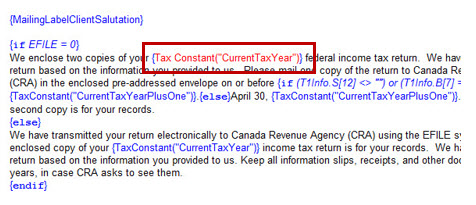This is generally due to coding having been improperly entered when a letter has been edited or modified. If data has been entered and it's interfering with the coding, it will show in red.
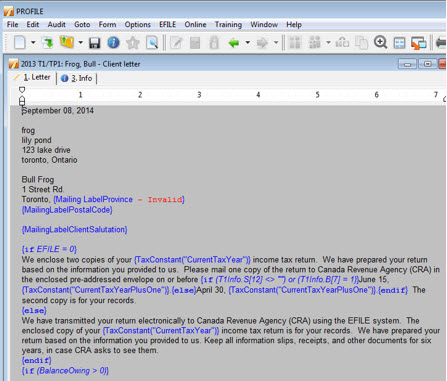
Avoid writing in the code fields, ensure that any new code that is entered has its own set of conditions, and that all existing code retains its own conditions.