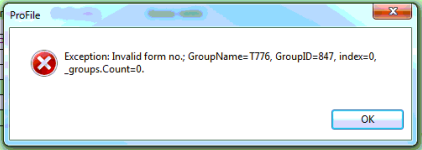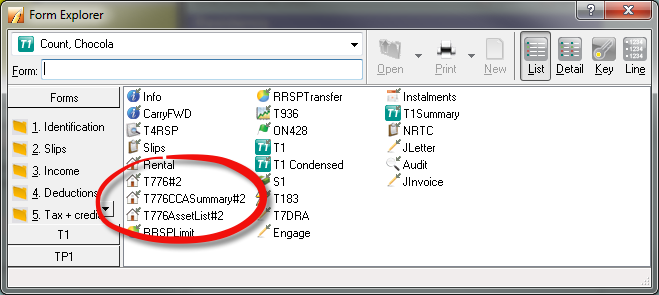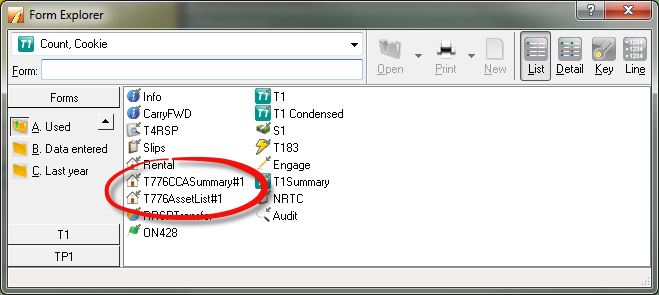This error may be caused due to associated T776 forms (T776 CCA and T776 Asset) present in the return without a T776 form.
Spouse 1:
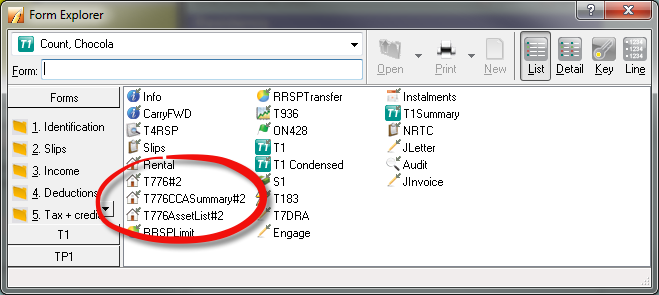
Spouse 2:
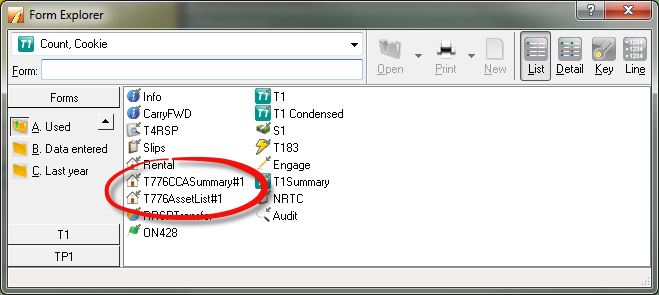
If this is a coupled return, review both returns.
If one of the returns has a T776CCASummary#1 and/or T776AssetList#1 without a T776#1, as in the above example, the error will occur.
Note: The # following the T776 forms could range from 1 to 999+. The T776CCASummary and T776AssetList have to have a corresponding T776.
Those orphan forms must be deleted.
Delete orphan forms
Note: Do not delete the forms from the spouse, as it will delete them from both.
- Open the T776CCASummary.
- Select Clear Form from the Form drop-down menu in the top toolbar.
- Select Delete Form from the Form drop-down menu in the top toolbar.
- Open the T776AssetList.
- Select Clear Form from the Form drop-down menu in the top toolbar.
- Select Delete Form from the Form drop-down menu in the top toolbar.