1. Position the mouse on the field to which you wish to assign the cha-ching! sound.
2. Hold the left-mouse button; the cursor changes to a white arrow attached to a white box.
3. Hold and drag the cursor to the grey monitor bar at the bottom of ProFile. The field name displays:
4. Right-click on the field name in the monitor bar and select the Monitor option. The Monitor window displays.
5. Enter the text chaching and the applicable field code in the Formula field.
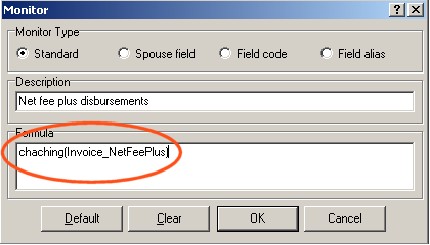
6. Select the OK button.