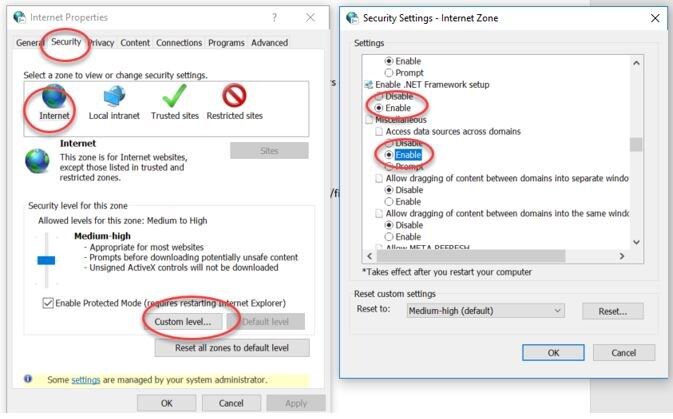Issue
Backup to Cloud users encounter the following error when trying to sign in: Oops, something went wrong.

Resolution
- Open the Windows Control Panel.
- Select the Internet option.
- Select the Security tab.
- Select the Internet option.
- Click the Custom level… button. The Security Settings – Internet Zone window displays.
- Ensure Enable is selected under Enable .NET Framework setup.
- Ensure Enable is selected under Miscellaneous > Access data sources across domains.
8. Click the OK button.
The changes save, and access to Backup to Cloud is restored.