When attempting to open Form Explorer through the keyboard shortcut, the menu, or the tool bar, the software remains unresponsive.
The keyboard shortcut will not work if:
- The F-Lock key is inactive on the keyboard
- The function keys are inactive on a laptop and/or System Preferences on a Mac running parallel
The toolbar and menu option (as well as the keyboard shortcut) will not work if:
- There is a corrupt file in the Windows registry
Resolution
For the keyboard shortcut, toggle the keyboard F-lock key. In a laptop/parallel environment, ensure that the function (FN) key is enabled.
For the Toolbar and menu option:
1. Exit ProFile.
2. Open the Windows Start menu and search for Run in the bar.
3. Enter Regedit in the Run window.
4. In the Windows registry, navigate to: HKEY_CURRENT_USER\Software\GreenPoint\ProFile\FormExplorer.
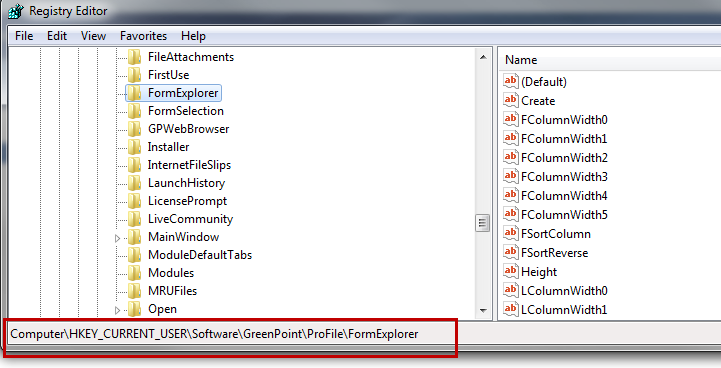
5. Right-click on FormExplorer and rename it to FormExplorer_old.
6. Close the registry.
7. Relaunch ProFile.