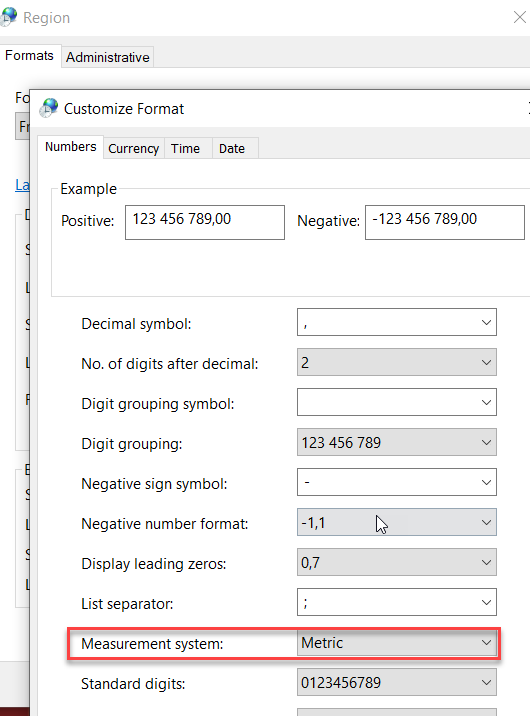Whether the margin measurements in Print setup are set to imperial or metric is determined by the language selected in Windows settings.
- Open the Windows Control Panel and open Clock and Region and then Region.
- Select Additional settings...
- Go to the drop-down beside Measurement system. You can select either Metric or U.S.