Having another language installed in the computer's operating system can cause EFILE errors or prevent certain modules from being able to save and/or reopen returns correctly.
By default, ProFile supports only the Canadian English and French languages.
Note: The language in ProFile defaults to that chosen during installation. The language can be changed by selecting the Language option from the Options drop-down menu in the top toolbar.
Resolution
1. Close all open programs.
2. Open the Windows Control Panel.
3. Enter the term Regional in the top-right search bar.
4. Select the Region and Language option from the search results. The Region and Language window displays:
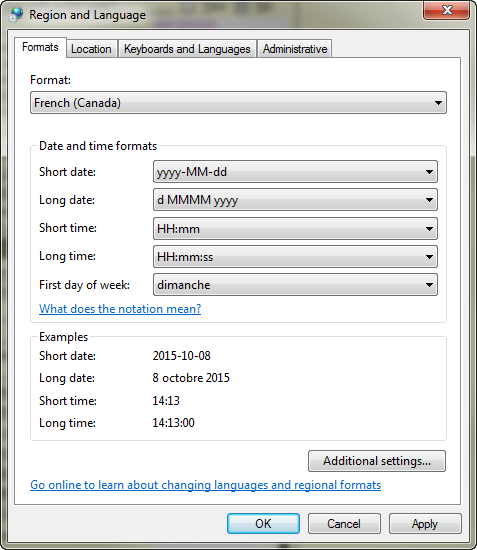
5. Select the English (Canada) or English (United States) option from the Format drop-down menu, if using English. Or, select the French (Canada) option from the Format drop-down menu, if using French.
6. Click the Location tab:
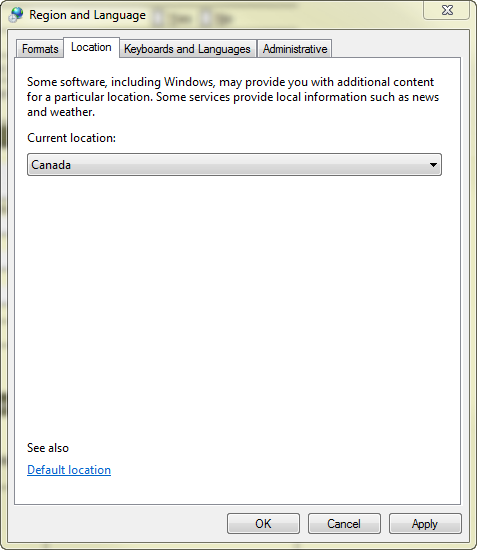
7. Select either the Canada or United States option from the Current location drop-down menu, as applicable.
8. Click the Keyboards and Languages tab.
9. Click the Change keyboards... button. The Text Services and Input Languages window displays:
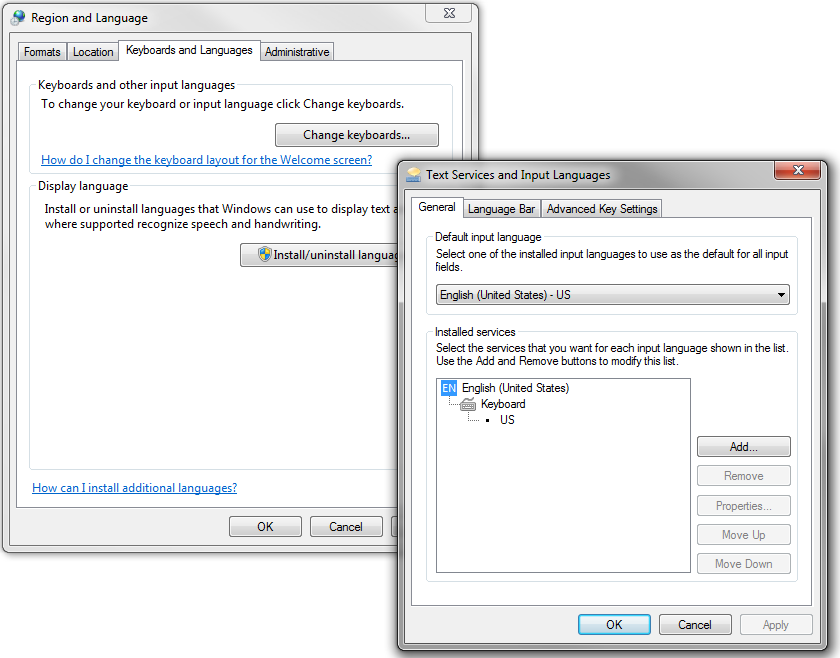
10. Click the Add... button. The Add Input Language window displays.
11. Select the applicable option from the language list:
- English (Canada)
- English (United States)
- French (Canada)
12. Click the OK button; the Add Input Language window closes.
The selected language displays in the Installed services section of the Text Services and Input Languages window.
13. Click the OK button; the selections save.